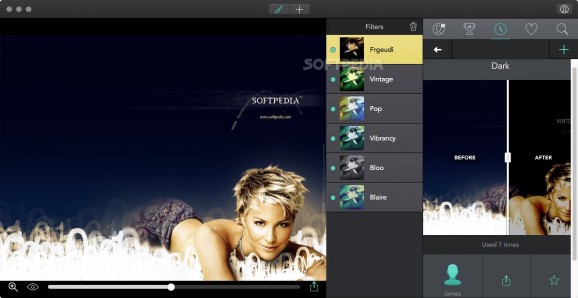Create image filters and share them with others, browse through an extensive database and apply the ones you like to your own photos, with this handy app. #Create filter #Apply filter #Share filter #Filter #Photo #Create
Most photos need at least some editing work after they are captured, but not all users have the required expertise to perform the necessary alterations. Filters, however, are an easy way to enhance your pictures and correct any imperfections.
Filtron is an OS X app that capitalizes on this concept and seeks to make it as easy as possible for users to find, create and share filters with others. iOS users can also take advantage of the Filtron mobile app to sync their filters across multiple devices.
The most noteworthy feature offered by the application is its filter sharing service, which enables you to download filters created by other users and upload any creations of your own. Items can be sorted based on date or popularity, and you can also search for new ones based on their name or uploader.
To create your own filters, you can add multiple layers to adjust lighting and colors or add various visual effects.
You can add multiple filters at once and adjust their intensity, enabling you to combine numerous visual effects.
However, images can only be saved as JPG files, and no compression settings can be modified. While this may not be a problem for novices, experienced photographers might find this too restricting.
Visually, Filtron is quite impressive. The interface has a modern, sleek design, and the color theme is well chosen.
However, there are a few problems that need to be dealt with. For starters, it is not possible to move or resize the filter browser panel and, as a result, navigating through all the available items is quite difficult. Also, only a portion of the image is displayed in the before and after preview.
Moreover, while a zoom function is available, it only offers one preset value, and horizontal panning is not possible.
Filtron is a suitable app for amateur photographers or those who simply want to create filters with little effort and share them with others. However, it does have a couple of design flaws and offers no advanced editing or exporting capabilities.
What's new in Filtron 1.01:
- The Before/After previews now show your photo inside them (when you have a photo selected) instead of the default Lotus image.
- Fixed a bug with the filter preview images not showing in correct order after you re-sort them in the "Filters" list in the Editor.
- Fixed a crash in the Filter Builder when there is no app store connection.
- Fixed bug when trying to Sync purchases.
Filtron 1.01
add to watchlist add to download basket send us an update REPORT- runs on:
- Mac OS X 10.10 or later (Intel only)
- file size:
- 12 MB
- main category:
- Graphics
- developer:
- visit homepage
4k Video Downloader
Zoom Client
Context Menu Manager
Windows Sandbox Launcher
7-Zip
Microsoft Teams
IrfanView
ShareX
Bitdefender Antivirus Free
calibre
- ShareX
- Bitdefender Antivirus Free
- calibre
- 4k Video Downloader
- Zoom Client
- Context Menu Manager
- Windows Sandbox Launcher
- 7-Zip
- Microsoft Teams
- IrfanView