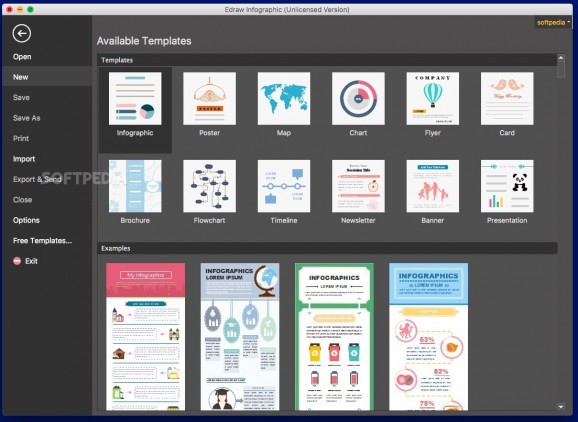Design beautiful flyers, brochures, banners, or posters with the help of this infographics software that sports intuitive editing tools. #Infographics designer #Design flyer #Create poster #Infographics #Designer #Flyer
Relying on full featured image editing suites can prove to be quite cumbersome and wasteful as far as resources go since you rarely need all the included tools to deal with the task. Edraw Infographic delivers quick access to a collection of predefined templates and editing tools that enable you to create charts and maps, and many other kinds of presentations in an intuitive manner.
Right of the bat, Edraw Infographic presents the available templates categories (Infographic, Poster, Map, Chart, Flyer, Card, Brochure, Flowchart, Timeline, Newsletter, Banner, and Presentation) and enables you to preview each of the included models.
The next step is to switch to the editing mode and start working on the graphic presentation: each element can be moved around, and you can change its appearance through the inspector panels.
For your convenience, Edraw Infographic comes with an extensive collection of graphic elements that you can include different shapes, text blocks, background patterns, chart models, artwork elements from various areas of activity, and so on.
Even though Edraw Infographic allows you to work only with the included templates, you do get the option to change the page size and orientation. Moreover, you can modify the measurement unit and the page setup, and even include page numbers.
As far as the content is concerned, within the Edraw Infographic editor, you get full control over each element’s appearance and position, you get to organize the info into tables, to insert image files, to add vector text or different symbols, to insert hyperlinks and even attachments.
Edraw Infographic enables you to preview your project in real time, and once you are satisfied with the result, you can export the project to different image file formats: JPG, HTML, PDF, SVG, PS, TIFF, or EPS. What’s more, you can also export the design to Microsoft Word, Excel, or PowerPoint file formats.
Bottom line, Edraw Infographic proves to be a time efficient solution for designing flyers, posters, brochures, and other types of presentation material without getting lost in complex graphic editing solutions.
Edraw Infographic 8.7
add to watchlist add to download basket send us an update REPORT- runs on:
- OS X 10.10 or later (Intel only)
- file size:
- 284.7 MB
- filename:
- edrawinfographic_full5448.dmg
- main category:
- Graphics
- developer:
- visit homepage
Microsoft Teams
Bitdefender Antivirus Free
Windows Sandbox Launcher
Context Menu Manager
calibre
Zoom Client
ShareX
4k Video Downloader
7-Zip
IrfanView
- 4k Video Downloader
- 7-Zip
- IrfanView
- Microsoft Teams
- Bitdefender Antivirus Free
- Windows Sandbox Launcher
- Context Menu Manager
- calibre
- Zoom Client
- ShareX