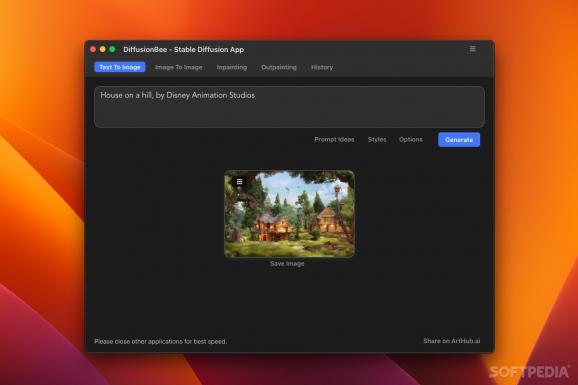Stable Diffusion GUI that allows you to generate images based on text prompts and make modification to existing pictures, all from an intuitive offline app #Stable Diffusion #Text to Image #Generate Image #Text-to-image #Generate #AI
NOTE: FP16 version runs much faster, but has slightly worse generation quality. FP32 version produces the best quality.
Recently, there’s been a heightened interest in AI-generated artwork based entirely on text prompts. There are multiple text-to-image models that have been developed for this purpose, each with different capabilities and usually accessible via a web or command-line interface.
DiffusionBee acts as a GUI for Stable Diffusion, a relatively recent project that allows creating images using detailed text prompts, modifying an existing image, inpainting, and outpainting. It runs entirely offline and makes full use of Apple’s M1 and M2 chips.
You can use any number of keywords to try to get a suitable image, and there are endless possible combinations. The results may be as weird as they are impressive, but you’ll get a unique image every time.
Aside from simply describing the content of the image, you can also tell the model to use a certain style, drawing tools, colors, CGI rendering modes, and even try to emulate a specific artist’s style.
You can generate multiple unique images using the same prompt, customize their dimensions, and change other parameters. Once the image is created, you can upscale it.
From the Image To Image tab, you can load an existing image, such as one generated with this same app, and then modify it in various ways. The same text prompts can be used, and you can specify how much the original image should be altered.
The input strength parameter determines how close to the input image the results should be. A high input strength will give you something closer to the original picture.
Inpainting allows you to make modifications to a specific area of an image using a mask. Just like when first generating an image, a text prompt is used for the new content.
Outpainting, on the other hand, allows you to generate additional content past an image’s original dimensions.
Even if you haven’t saved an artwork, you can still access it in the History tab, at least until it’s deleted from there as well.
DiffusionBee is still in development, but the AI model’s main features are already fully functional. It has the advantage of running offline, being optimized for Apple’s in-house chips, and providing you with an intuitive UI to work with.
What's new in DiffusionBee 2.5.1:
- Bug fixes
DiffusionBee 2.5.1
add to watchlist add to download basket send us an update REPORT- runs on:
- macOS 13.1 or later (Universal Binary)
- file size:
- 264 MB
- filename:
- DiffusionBee_MPS_arm64-2.5.1.dmg
- main category:
- Graphics
- developer:
- visit homepage
4k Video Downloader
7-Zip
ShareX
Context Menu Manager
Zoom Client
IrfanView
calibre
Windows Sandbox Launcher
Bitdefender Antivirus Free
Microsoft Teams
- Windows Sandbox Launcher
- Bitdefender Antivirus Free
- Microsoft Teams
- 4k Video Downloader
- 7-Zip
- ShareX
- Context Menu Manager
- Zoom Client
- IrfanView
- calibre