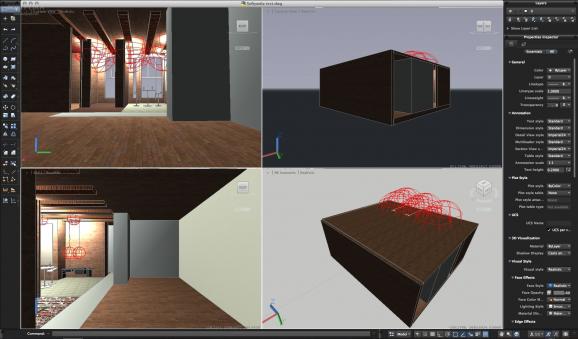Powerful and intuitive CAD software that provides you with all the tools needed to create, visualize and document 2D and 3D designs. #3D design #CAD sketch #CAD draw #CAD #Designer #Modeler
AutoCAD is a fully-featured macOS CAD solution specially made for 2D and 3D computer-aided design and drafting, that is used across a wide range of industries from designers, architects, engineers, project managers, and other professionals.
Beside having a customizable and user-oriented interface, AutoCAD also enables you to take advantage of Apple’s Trackpad capabilities and the full-screen mode. Thanks to AutoCAD, you can easily edit and save files in the DWG format, a fact that allows you to use your files on other platforms besides macOS.
In other words, with AutoCAD’s help you can deliver stunning designs, improve your documentation work by using the built-in productivity tools and share your work thanks to the TrustedDWG technology.
AutoCAD also comes with 3D design and 2D drafting tools and allows you to access and synchronize your CAD files from your Mac with files in the cloud. Hence, you can always gain access to the most up-to-date versions of your drawings using the A360 and mobile app together with your desktop app.
Moreover, AutoCAD’s Package Drawing helps you to effortlessly collect files into a compressed folder for faster and safer sharing. You can use the capture the precise details of your design using AutoCAD’s professional documentation tools.
As an added advantage, you can also easily import models from various formats and let AutoCAD to automatically generate CAD documentation.
What is more, AutoCAD helps you access online maps directly from within your canvas and capture them as a static image ready for print. At the same time, Reality computing enables you to work with point cloud data that includes geolocation and the ability to display colors by elevation.
Between the numerous tools and features provided by AutoCAD you can also find the powerful Surface Curve Extraction tool, Context-sensitive PressPull tool, 3D free-from design tools, Surface analysis, 3D associative array and more.
In conclusion, if you are looking for a powerful, versatile and reliable CAD application packed with state of the art tools and features, then AutoCAD is the app for you.
Download Hubs
AutoCAD is part of these download collections: Edit STL, View CGM, Convert STL, View STL
AutoCAD 2025
- runs on:
- macOS 11.0 or later (Universal Binary)
- main category:
- Graphics
- developer:
- visit homepage
Microsoft Teams
Windows Sandbox Launcher
calibre
Context Menu Manager
Zoom Client
ShareX
Bitdefender Antivirus Free
4k Video Downloader
IrfanView
7-Zip
- 4k Video Downloader
- IrfanView
- 7-Zip
- Microsoft Teams
- Windows Sandbox Launcher
- calibre
- Context Menu Manager
- Zoom Client
- ShareX
- Bitdefender Antivirus Free