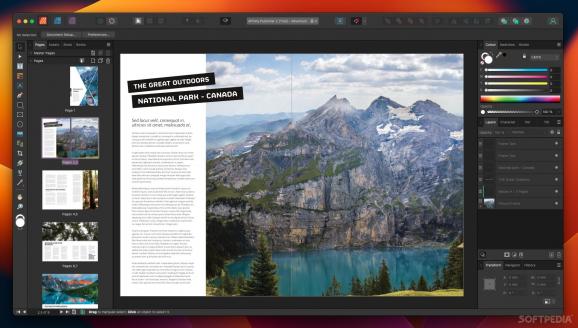Professional publishing application that combines an intuitive layout with a powerful set of features and tools suitable for any use case #Publishing Software #Page Layout #Graphic Design #Publishing #Layout #Design
While Adobe’s InDesign is seen as the ultimate page layout app, it’s not the best choice for everyone. It has a lot of features that many users will never need, and the subscription model makes it a very costly long-term solution.
Affinity Publisher, however, is not just a cheaper alternative. It rivals InDesign in terms of capabilities, it’s arguably easier to use, and it has a gentler learning curve for those who are just starting out. And if you’re an InDesign user looking to switch, the similar layout should make that very easy.
Publisher can be used for any kind of project, and it offers almost every tool you could possibly need. Whether it’s magazines, books, brochures, website mock-ups, or social media templates, this app can get it done.
The UI is very similar to that of other page layout solutions, and it’s very easy to get accustomed to. You have all your tools, assets, and navigation controls on the left, and the right-hand panel allows you to make adjustments, with some commonly-used buttons placed directly in the title bar.
Master pages allow you to edit multiple pages at once, and you can find and import stock images from the same left-hand panel. From the top-left, you can switch to Affinity Photo and Designer, simplifying your workflow if you own all three apps.
The app’s one-time purchase model is one of its biggest draws. At full price, it’s about the same cost as a three-month InDesign subscription, but you get to use it forever. Given that you’re not really sacrificing features either, it seems like a pretty good deal.
While it may be ideal for a freelancer or small business, the fact that Adobe’s software is the industry standard may make Publisher less suitable when you need to collaborate with others.
Affinity Publisher is probably the best alternative to InDesign available nowadays, hence the lengthy comparison with Adobe’s app. It shows that you absolutely can make a professional-grade page layout tool that doesn’t cost an arm and a leg, and it would be great to see more users give it a chance.
What's new in Affinity Publisher 2.4.2:
- Bug fixes and stability improvements.
Affinity Publisher 2.4.2
add to watchlist add to download basket send us an update REPORT- runs on:
- macOS 10.15 or later (Universal Binary)
- file size:
- 858.7 MB
- main category:
- Graphics
- developer:
- visit homepage
7-Zip
IrfanView
4k Video Downloader
Windows Sandbox Launcher
calibre
Bitdefender Antivirus Free
Microsoft Teams
Context Menu Manager
ShareX
Zoom Client
- Context Menu Manager
- ShareX
- Zoom Client
- 7-Zip
- IrfanView
- 4k Video Downloader
- Windows Sandbox Launcher
- calibre
- Bitdefender Antivirus Free
- Microsoft Teams