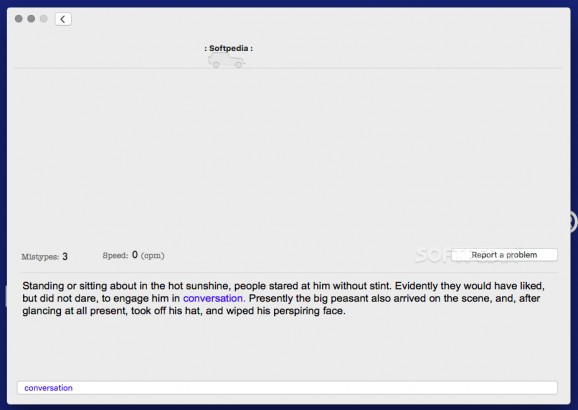Minimalist yet entertaining typing game that offers you the possibility to improve your skills through practice, and compare your performance with the ones achieved by other gamers #Typing game #Improve typing #Practice typing #Typing #Improve #Practice
Swift Typist is a fun typing game that can be played against people from all over the world. After each gaming session, Swift Typist evaluates your typing speed, and you get to view your statistics and the leaderboard in separate panels.
When you start a new game session, Swift Typist randomly selects a text piece from its database, and you must type each word correctly as fast as you can. Keep in mind that punctuation is equally important: you need to follow the text precisely, or you won’t be able to complete the session.
If you want to practice your typing on a distinct piece of writing, Swift Typist allows you to submit you own suggestions, as long as the passage is not longer than 280 characters, it does not include special characters, it does not have mistakes or foul language.
In the Swift Typist main window, you get to see your maximum typing speed (characters per minute), and how many characters you have typed so far. Swift Typist automatically creates a graph that follows your performance.
Moreover, in the Swift Typist Leaderboard panel you get to see your current score, and your position compared to other users that have played the game. This is possible thanks to the OS X Game Center integration.
Swift Typist comes with a small car animation that tracks your progress through the text piece: via the games' main panel you get to change the car’s model by choosing one of the 11 built-in designs.
Swift Typist offers you a well-organized space for practicing your typing skill while bringing competition in the equation: you can compare your character per minute rate with the ones achieved by other players from all over the world.
However, the text pieces seem to repeat quite often, and the game does not make the typing area available right away. Both aspects can tamper with the accuracy of your score.
Swift Typist 1.5.4
add to watchlist add to download basket send us an update REPORT- runs on:
- Mac OS X 10.11 or later (Intel only)
- file size:
- 5.1 MB
- filename:
- SwiftTypist_1.5.4.dmg
- main category:
- Games
- developer:
- visit homepage
calibre
Microsoft Teams
ShareX
7-Zip
IrfanView
Bitdefender Antivirus Free
Windows Sandbox Launcher
Zoom Client
Context Menu Manager
4k Video Downloader
- Zoom Client
- Context Menu Manager
- 4k Video Downloader
- calibre
- Microsoft Teams
- ShareX
- 7-Zip
- IrfanView
- Bitdefender Antivirus Free
- Windows Sandbox Launcher