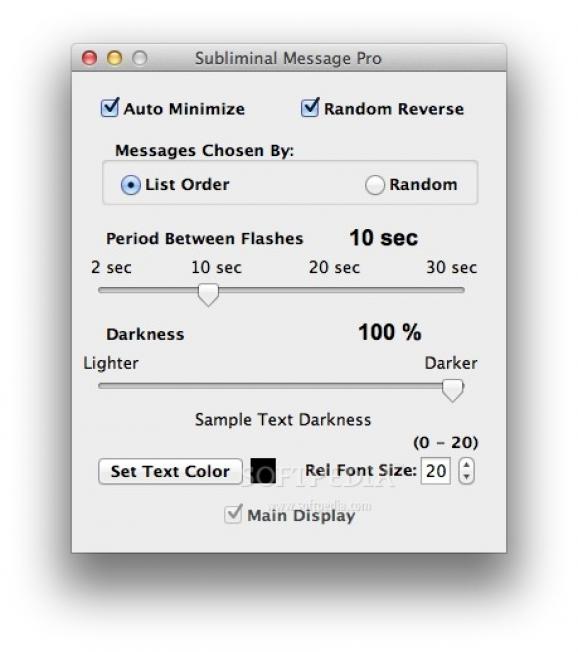Explore and experiment with the idea of sending yourself subliminal messages by using this small application that enables you to customize the flashed text. #Subliminal message creator #Display message #Flash message #Message #Subliminal #Flash
Subliminal Message Pro is an application you can use to flash text messages in the center of the display at certain frequencies. It pulls its worth by acting according to its namesake, attempting to subliminally induce thoughts into the minds of those who operate the computer.
The installation is downright simple, as you can unpack the archive and directly run the Application file type. You can also pin it to your system for ease access regarding future sessions by dragging and dropping the icon into the OS X Application cluster tab. Considering its tiny size, you can take advantage of its portability as well, even over older or entry level devices with reduced storage capacity.
Subliminal Message Pro's interface is lightweight and straight to the point. Settings include randomization, reverse randomization or consecutive flashing of the predefined or personalized messages. The Text font size and color can be established, as well as the darkening tendency. The interval between the occurrences is determined by sliders, as well as the amount of hang time.
A preselection of adequate and motivating messages directs you towards the good vibe part. You can add, remove and edit these messages to your heart's content. These and other settings brought by OS integration are found in the app's main window alongside the system status bar.
Even the most resilient individuals can still be affected by Subliminal Message Pro. The distraction makes them think at least once about it, with a high chance of pondering some more, involuntarily. It's a decent and potent tool that you can use for both benevolent and malicious purposes, encouraging endeared ones or creeping out and pulling pranks. All things taken into consideration, decency is advised.
What's new in Subliminal Message Pro 2.12.1:
- A bug fix.
Subliminal Message Pro 2.12.1
add to watchlist add to download basket send us an update REPORT- runs on:
- Mac OS X 10.5 or later (Intel only)
- file size:
- 2.9 MB
- filename:
- SubliminalMessagePro.zip
- main category:
- Utilities
- developer:
- visit homepage
Zoom Client
Context Menu Manager
Windows Sandbox Launcher
7-Zip
calibre
Bitdefender Antivirus Free
ShareX
Microsoft Teams
IrfanView
4k Video Downloader
- Microsoft Teams
- IrfanView
- 4k Video Downloader
- Zoom Client
- Context Menu Manager
- Windows Sandbox Launcher
- 7-Zip
- calibre
- Bitdefender Antivirus Free
- ShareX