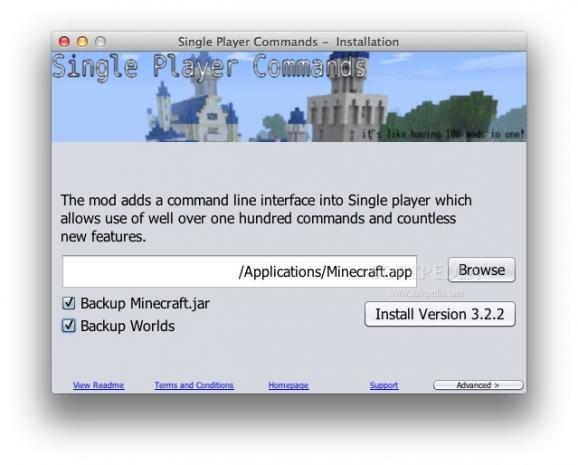With this addon you'll have a list single player commands you can use to create virtual worlds #Minecraft mod #Minecraft command #Minecraft plugin #Minecraft #Mod #Command
This is a useful modification that will enable single player commands in Minecraft.
Normal Commands: · achievement - Allows you to list or unlock all achievements · alias {ARGS} - Allows you to assign an alias to one or more words · ascend - Moves you to the next platform above your position · atlantis - Toggles atlantis mode on/off · biome - Tells you what biome you are currently in · bind {COMMANDPARAMS} - Binds a command to a keyboard button. · bindid {ARGS} - Binds a command to a keyboard key using the key id · bring [ENTITY] - Brings the specified entity to you. · cannon [STRENGTH] - Shoots a primed TNT in the direction you are pointing. · chest - Allow access of chests · clear - Clears the console · clearwater - Toggles water clarity on/off · clone [QUANTITY] - Clones the NPC which you are looking at · config - Allows you to set the global configuration file as your current configuration · confuse [DISTANCE] - Confuses nearby mobs · confusesuicide - ? · cyclepainting - Cycles through the painting which you are pointing at · damage - Turns player damage on/off · defuse [all] - Defuses any TNT nearby which has been hit, drops 1 tnt in its place · descend - Moves you to the next platform below your position · destroy [all] - Destroys the current item · difficulty - Sets the difficulty to the specified level (0-3) · drops - Turns item drops on/off, having them turned off will make the game run a little bit faster, and also stop your inventory from filling. · dropstore - This command transfers everything in your inventory into a chest that it creates next to you. · duplicate [all] - Duplicates and drops the currently selected item stack · explode [SIZE] - Sets off an explosion in your current location. · exterminate [SIZE] - KillNPC with style, kills the NPC you are pointing at · extinguish|ext [all] - Puts out all nearby fire (or all fire) · falldamage - Turns fall damage on/off · firedamage - Turns fire damage on/off · flammable [CATCH] [SPREAD] - Sets the specified block at the flammability level · fly [SPEED] - Allows you to turn flying mode on/off, speed specified your flying speed · freecam - Allows you to freecam around the map · freeze - Freezes mobs so that they cannot move or attack you · goto - Goto a waypoint · grow [all] - Grows all saplings/wheat on the map. · heal - Heals a player the specified number of points · health - Sets the health of a player to pre-defined figures · help [COMMAND] - Gives general help when COMMAND isn't specified, gives specific help when COMMAND is specified. Same as /h · helmet [ITEM] [QTY] [DAMAGE] - Specifies the helmet the player wears · home – Teleport to spawn point · infiniteitems - Toggles infinite items on/off · instantkill - Instantly kills any NPC you hit · instantmine - Turns instant mining on/off · instantplant [grow] - Instantly plants saplings into the ground, if grow is specified the tree will when instantly grow · item [QUANTITY] [DAMAGE] – Gives player item, if quantity isn’t specified · maximum amount of that item. Same as /give and /i · itemdamage - Turn item damage on/off. This means you will never have to repair an item again · itemname - Use this command to discover the itemname and ID of your currently selected item. · itemstack [QUANTITY] - Gives the player the specified quantity of maximum item stacks of the item. · jump - Moves you from where you are to where your mouse is pointing. Note: This command is buggy and may put you in the block you move to. keepitems - Turn this on and you will keep your items when you die. · kill – Kills the current player · killall - Kills all of the specified mob type · killnpc [all|monster|animal] - Kills all living creatures nearby. · light - Turns permanent lighting on and off · listwaypoints - Lists all waypoints. Same as /l · longerlegs - Makes your legs longer so you can walk up 1 block high · macro - Runs a macro · maxstack [ITEMID|ITEMNAME|all] [STACKSIZE] - Configures the maximum stack size of that item between 1 and 64.
What's new in Single Player Commands 3.2.2:
- Fixed the most common cause of "spc_WorldEdit.class could not be loaded" error
Single Player Commands 3.2.2
add to watchlist add to download basket send us an update REPORT- runs on:
- Mac OS X (-)
- file size:
- 1 MB
- filename:
- SinglePlayerCommands-MC1.2.5_V3.2.2.jar
- main category:
- Games
- developer:
- visit homepage
Microsoft Teams
Bitdefender Antivirus Free
calibre
4k Video Downloader
Context Menu Manager
ShareX
Windows Sandbox Launcher
IrfanView
Zoom Client
7-Zip
- IrfanView
- Zoom Client
- 7-Zip
- Microsoft Teams
- Bitdefender Antivirus Free
- calibre
- 4k Video Downloader
- Context Menu Manager
- ShareX
- Windows Sandbox Launcher