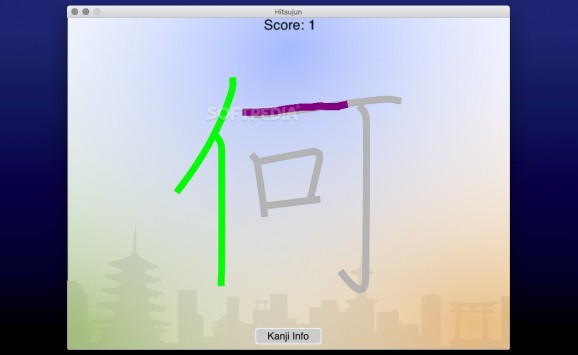Learn Japanese kanji by drawing characters over existing templates and analyzing the provided information, with the help of this simple educational game #Learn kanji #Draw kanji #Write kanji #Kanji #Draw #Write
If you are trying to learn Japanese, you probably know how difficult it is to get used to the kanji characters used in writing. Even if you have plentiful experience, perfecting the art of drawing kanji is no easy feat.
Hitsujun is an educational game that can help you improve your technique and learn the meaning of various characters by drawing them over a set of provided templates.
Your goal is to draw each kanji correctly, following the template provided by the application. While precision is important, going over the lines is not penalized in any way.
You do, however, have to make sure that the strokes are performed in the right order and direction. Any mistake in this regard brings about the end of the game.
When presented with a new character, you are also offered some basic information, such as readings, definitions and stroke count.
Bear in mind that if you try to use Hitsujun while having little or no knowledge of the rules governing stroke order and direction, you are in for a frustrating experience. If you make any mistake, no matter how small, all progress is lost, and you have to start all over again.
It would help if some basic instructions were offered, but there are many online sources you can consult to get up to speed.
However, an alternative game mode that allowed you to continue after getting something wrong, while also correcting your mistake, would be more than welcome.
The available kanji are split into five levels. The first four are sorted based on the characters’ classification in the list used by the Japanese-Language Proficiency Test (JLPT), while the fifth level contains the remaining kanji that fall outside the scope of the JLPT.
In short, Hitsujun could be just the solution you need if you are having trouble learning Japanese kanji or wish to perfect your drawing technique. Make sure you brush up on the rules governing stroke order, though, as there is no room for mistakes.
Hitsujun 1.1
add to watchlist add to download basket send us an update REPORT- runs on:
- Mac OS X 10.7.4 or later (Intel only)
- file size:
- 73.1 MB
- filename:
- 1.1.zip
- main category:
- Games
- developer:
- visit homepage
7-Zip
4k Video Downloader
calibre
Windows Sandbox Launcher
Zoom Client
Bitdefender Antivirus Free
Context Menu Manager
Microsoft Teams
IrfanView
ShareX
- Microsoft Teams
- IrfanView
- ShareX
- 7-Zip
- 4k Video Downloader
- calibre
- Windows Sandbox Launcher
- Zoom Client
- Bitdefender Antivirus Free
- Context Menu Manager