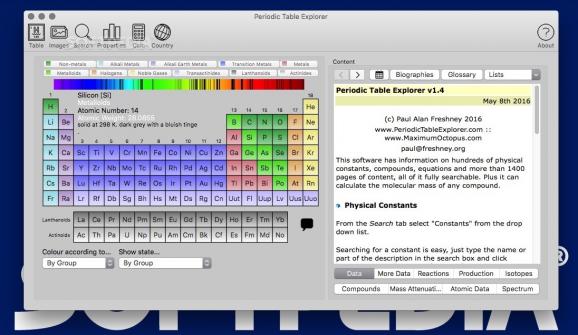A reference app for macOS covering the periodic table of elements, their compounds, properties, isotopes, reactions and much more. #Chemistry periodic table #Chemistry reference #Periodic table reference #Reference #Periodic table #Chemistry
Periodic Table Explorer is a user-friendly macOS application designed to provide you with a large assortment of detailed information about Mendeleev’s periodic table of elements.
Moreover, the Periodic Table Explorer app can be regarded as a wiki to the chemical elements and features more than 1400 articles, including biographies and an index of terms.
Although it comes with extensive info, the app is simple to use and its GUI is divided into 2 major panes. The first is for interacting with the periodic table, viewing images of selected elements, searching data, accessing element properties, calculating the mass and checking the predominant elements in most countries.
The second pane enables you to read more in-depth info, such as element properties, reactions, production, isotopes, compounds, mass attenuation, atomic data and the spectrum. A ton of advanced information about a selected element in the periodic table can be learned from these sections.
Another benefit of using Periodic Table Explorer is the fact that it can colorize the table based on lots of criteria (group, atomic radius, atomic value, boiling point, density and more) and also lets you distinguish element states by group, synthetic, radioactive and other parameters.
As mentioned before, Periodic Table Explorer includes biographies of important chemists from the past and present. Even though the descriptions are short, the names are arranged alphabetically and most entries include images, as well.
To summarize, Periodic Table Explorer is a self-explanatory reference app that is perfect for teachers, students in Chemistry or for users who are passionate about this field.
The application is easy-to-use, the click response is really fast and price / value ratio is fantastic, considering the information you get.
What's new in Periodic Table Explorer 1.6:
- Tweaks to the user interface.
- Updates to content, including updated production data, improvements, and a few errors fixed.
- Added content indexes.
Periodic Table Explorer 1.6
add to watchlist add to download basket send us an update REPORT- runs on:
- OS X 10.10 or later (Intel only)
- file size:
- 48.8 MB
- main category:
- Educational
- developer:
- visit homepage
calibre
ShareX
IrfanView
Bitdefender Antivirus Free
4k Video Downloader
Windows Sandbox Launcher
Zoom Client
Microsoft Teams
Context Menu Manager
7-Zip
- Microsoft Teams
- Context Menu Manager
- 7-Zip
- calibre
- ShareX
- IrfanView
- Bitdefender Antivirus Free
- 4k Video Downloader
- Windows Sandbox Launcher
- Zoom Client