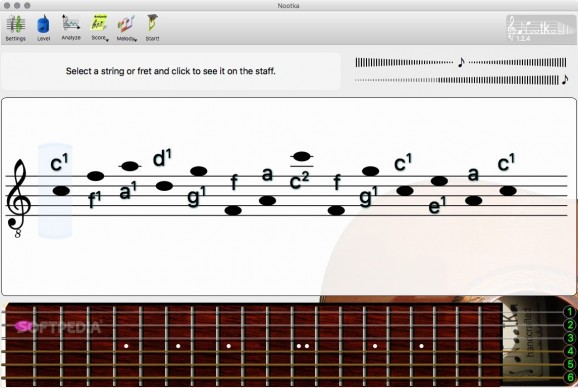Learn classical score notation by taking a variety of exams or playing a real instrument and analyzing your technique, with this versatile, open-source application. #Learn notation #Learn guitar #Play guitar #Guitar #Notation #Learn
Learning to play a musical instrument is certainly challenging, but the right tools can make the process a lot more fun. A hands-on approach is normally preferred, so an application that can do more than just list theory may work wonders.
Nootka is an open-source app designed to help you learn musical notation in a friendly, familiar environment, so you can understand the rules behind reading and writing scores, as well as develop your playing skills.
While there is nothing stopping you from taking the provided exams and learning more about musical notation even if you are not a guitar player, some of the application’s features will not be very useful.
Nootka offers built-in presets for classical, bass and electric guitars, enabling you to select various notes on a virtual instrument or play songs on a real guitar and have the app record and grade your performance.
Nootka comes with a set of ready-to-use levels designed to help you improve your musical knowledge and playing technique, but you can also create your own.
The exams can involve answering simple questions, selecting the right note on the fingerboard, entering its name or playing a melody on your real-life guitar.
You can pause an exam at any time and continue it at a later date, and the application also lets you analyze your results in great detail so you can figure out what your weaknesses are and how you can improve.
Nootka has a relatively simple layout, and tooltips are provided whenever you hover over a certain item, so it should not be too difficult for beginners to get the hang of things.
Moreover, the application offers a helpful first-run wizard, along with extensive online documentation.
Overall, Nootka is a powerful application that can prove to be an invaluable aid for those who wish to perfect their guitar playing skills or learn the intricacies of score notation.
Although some additional features would be welcome, such as support for more instruments, imported scores and keyboard shortcuts, on the whole, the app is well-designed and very user-friendly.
What's new in Nootka 2.0.2:
- Ukulele
- Importing entire musical scores:
- In spite of Nootka still supports only single voice, when the app is opening musicXML format file with entire musical score, then an import dialog window appears, displaying every score part and its voices as a separate melodies. User may select what to open in the application.
Nootka 2.0.2
add to watchlist add to download basket send us an update REPORT- runs on:
- macOS (Intel only)
- file size:
- 39 MB
- filename:
- Nootka-2.0.2.dmg
- main category:
- Educational
- developer:
- visit homepage
IrfanView
ShareX
Windows Sandbox Launcher
4k Video Downloader
Context Menu Manager
7-Zip
calibre
Bitdefender Antivirus Free
Microsoft Teams
Zoom Client
- Bitdefender Antivirus Free
- Microsoft Teams
- Zoom Client
- IrfanView
- ShareX
- Windows Sandbox Launcher
- 4k Video Downloader
- Context Menu Manager
- 7-Zip
- calibre