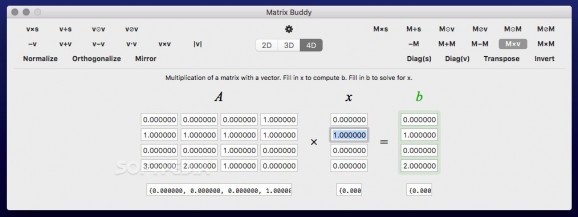Mathematical helper designed to help you deal with everyday algebra problems by performing various vector or matrices operations. #Algebra helper #Vector operation #Matrix operation #Algebra #Helper #Vector
Matrix Buddy is an educational tool that helps you solve algebra problems by performing both vector and matrix operations. The utility can deal with both simple and complex operations, and the result can be expressed in various formats.
The Matrix Buddy user interface provides buttons for all supported operations in the top area of the main window, together with the possibility to switch between 2D, 3D, and 4D matrices.
The same area enables you to select the format that should be used in the Matrix Buddy code fields, so your can easily place the results on the clipboard to be used with other third party apps: C-style, Mathematica, Matlab, or Maple.
You also get to decide if you want to see identifiers and quick help lines, or if you want the row or column tab first. Note that Matrix Buddy also comes with extensive documentation that goes over all included capabilities.
Matrix Buddy includes both vector and matrix operations, so the available data fields automatically change depending on the user selection. Once you input the data, Matrix Buddy will also proceed to make the necessary calculations and displays the results almost instantly.
You can use Matrix Buddy for scalar or component-wise multiplication or division, to generate the negation of a vector and run addition and subtraction operations, to compute the dot and cross product of two vectors, or a vector’s Euclidian length. You can also mirror or normalize a vector, or make an orthogonal to b.
All of the basic operations are also supported when dealing with matrices, and in addition, you can also create diagonal matrices out of a scalar or a vector, and transpose or invert a matrix.
To sum up, Matrix Buddy can help you find solutions for your algebra problems by running various operations, regardless if you are working with vectors or 2D, 3D or 4D matrices.
Since Matrix Buddy comes with support for some of the most popular code notation styles, you can either import data with ease or export the results to third party apps just as smoothly.
What's new in Matrix Buddy 1.2.2:
- Fix copy and paste not working on latest macOS
- Closing application when window closes.
Matrix Buddy 1.2.2
add to watchlist add to download basket send us an update REPORT- runs on:
- macOS 10.14.6 or later (Universal Binary)
- file size:
- 400 KB
- main category:
- Math/Scientific
- developer:
- visit homepage
calibre
7-Zip
Zoom Client
4k Video Downloader
Windows Sandbox Launcher
Context Menu Manager
Bitdefender Antivirus Free
Microsoft Teams
IrfanView
ShareX
- Microsoft Teams
- IrfanView
- ShareX
- calibre
- 7-Zip
- Zoom Client
- 4k Video Downloader
- Windows Sandbox Launcher
- Context Menu Manager
- Bitdefender Antivirus Free