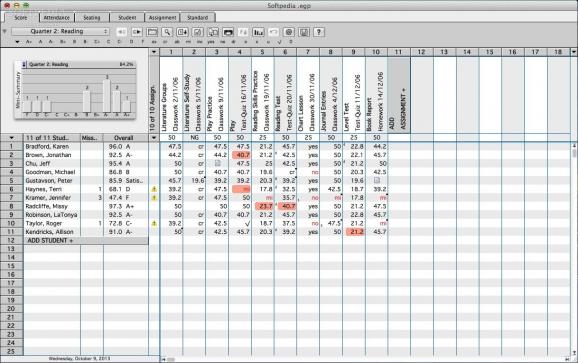A practical and fully-featured digital gradebook specially designed to help teachers organize and store student information for all classes and subjects. #Teacher grade book #Student grade-book #Student chart #Teacher #Grade #Gradebook
Easy Grade Pro is a streamlined OS X application that provides the required tools and features to manage students' grades and attendance along with other useful information.
From Easy Grade Pro's straightforward interface you have quick and easy access to the following six tabs: Score, Attendance, Seating, Student, Assignment and Standard.
Each grade book is designed to store numerous classes and subjects in more than one term, and, furthermore, you can easily switch between classes or charts with just a few mouse clicks and add scores along with their notes.
What is more, thanks to the seating chart feature, you can also effortlessly design and organize the class seatings for all your students using various formats and colors.
You can add furniture and reposition it along with the seats in order to match the layout of the classroom. Moreover, teachers can enter scores and attendance directly from the Seating tab.
As an extra bonus, Easy Grade Pro’s Student tab helps you view all existing students and even import new ones from other applications such as school administration apps.
Easy Grade Pro’s The student record covers numerous fields such as ID, language, gender, email, contact person and password. To the existing fields you can add custom fields like address, contact information, etc.
Additionally. with the help of the Summaries window you will be able to visualize and to analyze the student and class performance and generate graphs and charts.
On the whole, although not featuring a state-of-the-art user interface, Easy Grade Pro still manages to provide you with all the tools you might need to keep track of and grade your students in a simple and easy manner.
What's new in Easy Grade Pro 4.1.0.2:
- Better standards-based grading. EGP can now be set up to automatically enter rubric scores on standards as percents-based scores are entered on Assignments. See Edit > Class Options > Rubrics.
- Better Dropping of Scores. If options have been set to drop multiple scores for a student, EGP now goes through additional calculations to ensure that the combination of dropped scores is the most beneficial for each student.
- Omitting Overall Grades in Reports. Overall Grades can be omitted from student progress reports.
- Smoother Text on Rotated Titles. Antialiased (smoothed) text is now used on rotated titles in onscreen charts.
Easy Grade Pro 4.1.0.2
add to watchlist add to download basket send us an update REPORT- runs on:
- Mac OS X 10.4 or later (PPC & Intel)
- file size:
- 5.7 MB
- filename:
- egpmac.zip
- main category:
- Educational
- developer:
- visit homepage
Zoom Client
7-Zip
Bitdefender Antivirus Free
IrfanView
Context Menu Manager
Microsoft Teams
Windows Sandbox Launcher
4k Video Downloader
ShareX
calibre
- 4k Video Downloader
- ShareX
- calibre
- Zoom Client
- 7-Zip
- Bitdefender Antivirus Free
- IrfanView
- Context Menu Manager
- Microsoft Teams
- Windows Sandbox Launcher