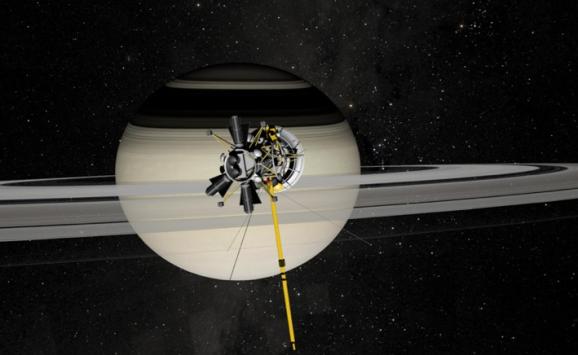Offers you the possibility to explore a 3D Solar System simulation designed to combine high quality graphic representations with real data.. #Solar System simulation #Visualize moon #Asthronomic observer #Visualizer #Viewer #Analyzer
The Solar System is an extremely interesting place to explore and now you can do that through a 3D simulator such as Cosmographia. The application is designed to combine scientifical information with amazing visual representations.
Cosmographia offers you the possibility to navigate through different planets included in the Solar System, analyze their movement or experience different cosmic events. The planets appearance, moons or asteroids are made to reflect reality.
The app includes information gathered by NASA and the ESA spacecraft so you will be able to follow some of the most interesting space missions. Moreover, you can view detailed maps for the planets that have been visited by the NASA expeditions.
The Cosmographia simulation also includes a time dimensions: as a result, you can witness past events from different locations of the Solar System. What’s more, the Earth maps are organized by month, so you can observer the modifications brought by different seasons.
Another interesting feature is the fact that you can monitor the trajectory of different satellites and find out when they go over your location. Cosmographia includes representations and real information about over 500.000 asteroids that orbit around the Sun.
Last but not least, you can visualize the Cosmographia simulations in anaglyph stereo mode or you can use red/blue glasses to view the representations in 3D.
However, keep in mind that Cosmographia will most likely put a serious strain on your graphics processing unit. For example the Intel GMA 950 graphics processor used by older Macs is not supported at all. To learn how you can improve the apps performance you can read the Cosmographia FAQ section on the developer's page.
To sum up, if your Mac meets the resources requirements, Cosmographia is an amazing application that offers you the possibility to access information about the Solar System collected by one of the best space programs on Earth.
What's new in Cosmographia 1.4.0:
- New Solar System gallery screen for quickly navigating to planets, moons and asteroids
- Planetary atlas: labels for surface features of planets and moons
- Detailed 3D model of the asteroid Vesta
- Trajectory and information about the newly discovered near-Earth asteroid 2012 DA14
Cosmographia 1.4.0
add to watchlist add to download basket send us an update REPORT- runs on:
- Mac OS X 10.6.6 or later (Intel only)
- file size:
- 171 MB
- main category:
- Educational
- developer:
- visit homepage
ShareX
IrfanView
4k Video Downloader
Context Menu Manager
Zoom Client
Bitdefender Antivirus Free
calibre
Microsoft Teams
Windows Sandbox Launcher
7-Zip
- Microsoft Teams
- Windows Sandbox Launcher
- 7-Zip
- ShareX
- IrfanView
- 4k Video Downloader
- Context Menu Manager
- Zoom Client
- Bitdefender Antivirus Free
- calibre