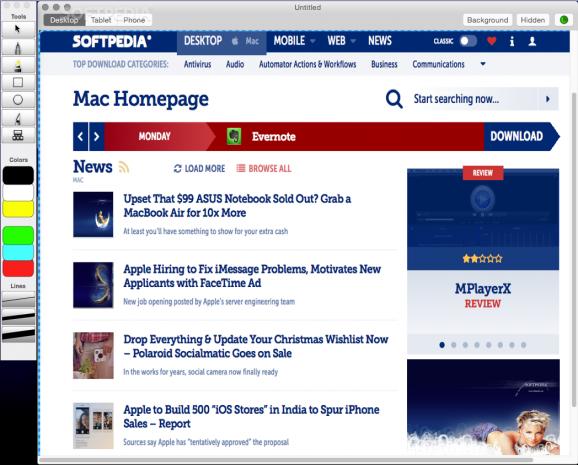An easy to use and straightforward application that enables you to build new websites prototypes or rebuild old websites with just a few clicks. #Website builder #Build website #Website publisher #Website #Builder #Publisher
When talking about building websites, the general opinion seems to be that it’s not quite a simple or straightforward process.
If you are really good with computers you can use a plain text editor to create a website from scratch, you can find an online service to create your website using a template, or you can create it using third-party software applications.
To help you with this issue comes Landscape, a user friendly and comprehensive utility that makes it easy for you to build websites from scratch or rebuild the ones that need refreshing with the help of a simple interface and an extensive set of tools.
Due to the fact that Landscape was built with performance and accessibility in mind, working with it proves to be one of the easiest things that you can do while using a Mac. Getting to grips with the app should not be hard, because Landscape provides an easy to access hovering toolbar, and a main window from within which the actual website building is done.
To get started using the app, you must drag and drop files onto Landscape’s main window, and, after the building process is completed, you can get a feel for what your website will look like, by using the CMD + R hot-key combination or by selecting the “Run Web Page” option from the File menu.
Landscape offers you the possibility to build webpages for desktop, tablets, and smartphone web browsers. You can toggle between these 3 modes with the help of the buttons found on the upper left part of the app’s window or by using the hot-key CMD + 1, 2, or 3 buttons on your Mac’s keyboard.
Once a design mode is selected, a small white line will appear in order to provide a visual representation regarding the dimensions and limits of the built website. Note that everything that crosses the white line will be ignored when building the webpage.
Landscape comes with a wide assortment of tools such as the “Knife tool” that helps you cut and slice certain images, the Pen and Highlighter tools that enable you sketch shapes, and the Flowchart tool that helps you build structured diagrams.
Landscape provides a well organized workspace for quick website building and designing with the least possible effort on your behalf, and will most probably convince you that building websites is not the laborious and hard process you thought it is.
Landscape 1.4 Build 1400
add to watchlist add to download basket send us an update REPORT- runs on:
- Mac OS X 10.7 or later (Intel only)
- file size:
- 12.3 MB
- filename:
- Landscape.zip
- main category:
- Development
- developer:
- visit homepage
4k Video Downloader
IrfanView
Context Menu Manager
ShareX
Bitdefender Antivirus Free
Microsoft Teams
Windows Sandbox Launcher
7-Zip
Zoom Client
calibre
- 7-Zip
- Zoom Client
- calibre
- 4k Video Downloader
- IrfanView
- Context Menu Manager
- ShareX
- Bitdefender Antivirus Free
- Microsoft Teams
- Windows Sandbox Launcher