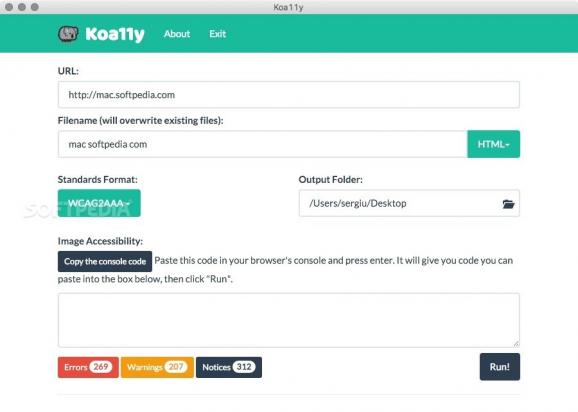Small and cross-platform open source utility created to help you scan for and create reports of all accessibility errors found on a web page of your choice #Find accessibility error #Accessibility error scanner #Detect accessibility issue #Accessibility #A11y #Issue
Testing your website for errors and checking its compatibility to various coding, development, and accessibility (also known as a11y) standards is a very time-consuming task.
Although you can still do it if you have enough time and human resources at hand, it's still a good idea to use automated tools designed to help you save time while achieving the same results.
Koa11y is a multi-platform Electron-based application created as an easy to use graphical interface around the command-line Pa11y accessibility analyzer and reporter.
Moreover, Koa11y works by launching a headless web browser in the background and testing the URL you enter withing its interface for computer accessibility errors using one of the accessibility standards/guidelines it supports (i.e. Section508, WCAG2A, WCAG2AA, and WCAG2AAA).
Once the analysis has ended, Koa11y generates a detailed report containing all the accessibility errors it found. As a bonus, Koa11y will also give you a comprehensive list of warnings and notices that would help you make the website more accessibility-compliant.
The Koa11y application generates reports as HTML, CSV, Markdown, JSON, and XML files, depending on what format you choose in the drop-down menu available on its main screen.
If you will set Koa11y to create HTML reports, you can also take advantage of the top buttons which will enable you to toggle the display of errors, warnings, and notices with a simple mouse click.
While testing Koa11y, it proved to have a tiny resource footprint, needing around 1% of a CPU's core and around 50 MB while idling, and going up to 60% of a CPU core when analyzing a website for a11y issues and under 100 MB of RAM.
As a downside, Koa11y does not come with support for standard global hotkeys such as the ones for copying and pasting text, as well as for minimizing or hiding the application.
On the whole, if you need to make sure that your website is compatible with the current a11y standards and guidelines or to check a URL for accessibility issues, the only tool you need for the task is Koa11y.
The Koa11y app will help you save a lot of time by analyzing websites for a11y compatibility problems using a predefined set of rules that match the guideline or standard you choose for testing a given URL.
What's new in Koa11y 3.0.0:
- Complete removal of UGUI dependency
- Rewrote most of the Code to use Vue.js
- Fixed line ending issue to make cross-platform developing easy for team members
- Created modularized logic components
Koa11y 3.0.0
add to watchlist add to download basket send us an update REPORT- runs on:
- Mac OS X 10.6 or later (Intel only)
- file size:
- 69.8 MB
- filename:
- OSX_Koa11y_3.0.0.zip
- main category:
- Development
- developer:
- visit homepage
Bitdefender Antivirus Free
Windows Sandbox Launcher
ShareX
4k Video Downloader
Context Menu Manager
IrfanView
calibre
Zoom Client
7-Zip
Microsoft Teams
- Zoom Client
- 7-Zip
- Microsoft Teams
- Bitdefender Antivirus Free
- Windows Sandbox Launcher
- ShareX
- 4k Video Downloader
- Context Menu Manager
- IrfanView
- calibre