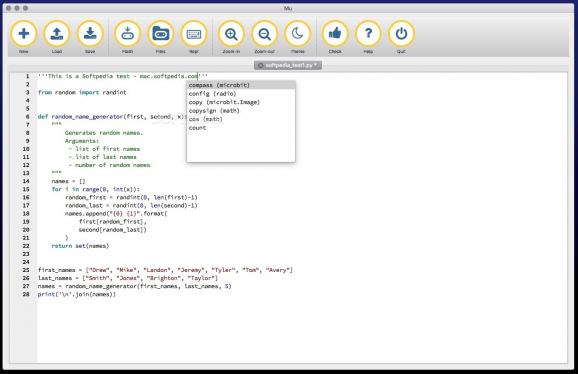Minimalist code editor designed for novice programmers that keeps everything clean and simple while being able to work with MicroPython on the BBC micro:bit. #Code editor #Develop code #MicroPython code #MicroPython #Code #Editor
Mu is an open source project that aims to provide a clutter free workspace for beginner code developers in an attempt to make the learning process as fun and stress-free as possible.
The Mu code editor provides support for MicroPython, which is a re-write of Python 3, and integrates tools for working with BBC micro:bit microcontrollers. This way, new developers can program the device and test the results without dealing with complicated setups.
The BBC micro:bit platform comes with a web based code editor for Python scripts where you must write the code, export your project to a .hex file, which then has to be flashed to the BBC micro:bit microcontroller.
The Mu project aims to make the entire process more user-friendly: besides the code editing tools and the fact that it can handle multiple projects at the same time, Mu can also flash the code to the device or access the file system.
Moreover, Mu also provides support for the REPL command that will allow you to reconnect to the BBC micro:bit device. Naturally, for these tools to work, the micro:bit controller has to be connected to your Mac computer.
Within the Mu user interface, only the essential tools have been preserved in order to avoid any confusion. This is extremely useful for beginner developers that do not need to get caught in details or things they don’t understand.
Mu allows you to open multiple files and keeps them organized by using tabs, offers you the possibility to zoom in or out the editing area, and you also get to perform elementary file management tasks, such as save or load.
Since Mu sports a light and a dark interface theme, you will be able to use the editor without any impediments regardless of the ambient light.
Bottom line, if the BBC vetted solution for creating Python scripts for micro:bit devices leaves you wanting, Mu delivers a similar workspace within a standalone application that can directly flash the code to the microcontroller.
What's new in Mu 1.2.0:
- This release introduces Snek mode, fixes some minor bugs, addresses some usability gremlins and adjusts some capabilities to make things tidier. Much of this work was done over the summer at the code-sprints at EuroPython 2022 in Dublin. Kudos and thanks to all the new contributors to Mu.
- Thanks to @keith-packard for Snek mode. Snek is a Python inspired language for processors too small even to run MicroPython.
- @tmontes contributed changes so Mu builds to Linux AppImages (an easy way to package application for Linux).
- Minor fixes by @stratakis in the Russian translation.
Mu 1.2.0
add to watchlist add to download basket send us an update REPORT- runs on:
- macOS (Intel only)
- file size:
- 118.9 MB
- filename:
- MuEditor-OSX-1.2.0.dmg
- main category:
- Developer Tools
- developer:
- visit homepage
7-Zip
Context Menu Manager
Zoom Client
Bitdefender Antivirus Free
4k Video Downloader
Microsoft Teams
ShareX
calibre
IrfanView
Windows Sandbox Launcher
- calibre
- IrfanView
- Windows Sandbox Launcher
- 7-Zip
- Context Menu Manager
- Zoom Client
- Bitdefender Antivirus Free
- 4k Video Downloader
- Microsoft Teams
- ShareX