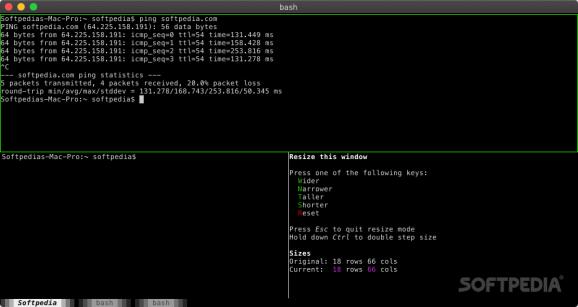Fast, highly configurable, GPU-based terminal emulator for power keyboard users who value performance and efficiency above all else. #Terminal Emulator #Terminal Alternative #GPU Terminal #Terminal #Emulator #Console
Despite the fact that macOS already comes with a more than capable terminal emulator, there are still tons of alternatives out there. Most users can probably get by with the built-in utility, but specific workflows can be improved with emulators that offer more features, extended customization options, or better performance.
kitty offers a little bit of everything, apart from a modern UI. If anything, it looks even more outdated than Terminal, but a pretty interface wasn't the developer's goal. This particular emulator uses your GPU for rendering, which can improve performance in many scenarios, it supports extensive customization, as well as plug-in support, and it is ideal for heavy keyboard users.
This is one of the main reasons you might want to choose kitty over other alternatives. GPU rendering won't make much of a difference if you're only inputting simple commands, but complex workflows and large documents can be a pain to manage if all the processing is done by the CPU.
Scrolling and input latency should be lower, and there's no resource-hungry UI to slow things down. OpenGL is used to render everything, which helps with compatibility, and the terminal is designed to be as simple as possible, yet still highly extendable.
kitty may support mouse input, but you're clearly not meant to use this device for much of anything. From scrolling, managing tabs and windows, switching layouts, fine-tuning font size, and much more, everything can be controlled using key combinations. As expected, you can also add hotkeys of your own or change the existing ones from the config file. No fancy settings UI is available, so be prepared to edit everything manually.
Another one of kitty's selling points is the number of configuration options it puts at the user's disposal. You can fine-tune almost anything related to the emulator's looks or functionality. All changes are saved to a config file, and you can load a different configuration at any time.
Once you've decided on an ideal window/tab layout that suits your workflow, as well as defined your working folder and startup programs, you can create a session that will then be loaded manually or via the configuration file.
kitty isn't for everyone, but those who want to get as much performance and customization as possible out of a terminal emulator should give it a try.
What's new in kitty 0.34.1:
- Wayland KDE: Fix window background blur not adapting when window is grown. Also fix turning it on and off not working. (#7351)
- Wayland GNOME: Draw the titlebar buttons without using a font (#7349)
kitty 0.34.1
add to watchlist add to download basket send us an update REPORT- runs on:
- macOS 10.12 or later (Universal Binary)
- file size:
- 42.9 MB
- filename:
- kitty-0.34.1.dmg
- main category:
- Developer Tools
- developer:
- visit homepage
Windows Sandbox Launcher
Context Menu Manager
ShareX
IrfanView
Zoom Client
Microsoft Teams
4k Video Downloader
7-Zip
Bitdefender Antivirus Free
calibre
- 7-Zip
- Bitdefender Antivirus Free
- calibre
- Windows Sandbox Launcher
- Context Menu Manager
- ShareX
- IrfanView
- Zoom Client
- Microsoft Teams
- 4k Video Downloader