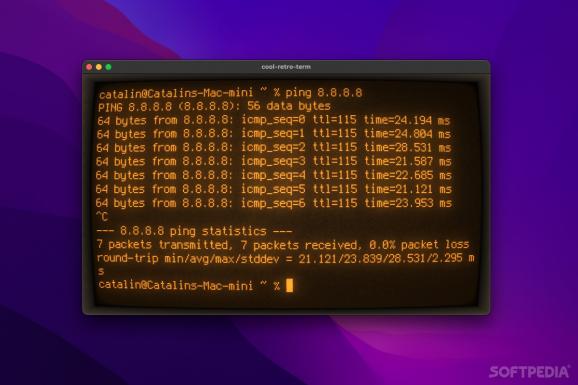A retro terminal emulator styled after old CRT screens, with plenty of other visual profiles and customization options available. #Terminal Emulator #Retro Terminal #Terminal Alternative #Terminal #Emulator #Retro
I don't think many of us would switch to a CRT monitor nowadays, but there's a certain nostalgia attached to them. If you're a fan of the retro aesthetic and would like to bring some of that to your terminal as well, look no further.
cool-retro-term is certainly retro, but it's up to you to decide how cool it is. It's a vintage terminal emulator that takes you back to the old days of console commands, with a few different visual styles and customization options on offer.
While it's a perfectly functional terminal that uses a QML port of qtermwidget, which was originally based on the KDE Konsole, it's not the most powerful or efficient alternative to your built-in Terminal. Its functionality is relatively limited, lacking features such as multiple tab support, among others.
As far as visuals go, however, cool-retro-term is pretty unique. It models the look of old (very old) cathode-ray tube monitors excellently, down to the curvature of the screen. It's also extensively customizable.
To get a better idea of how it looks, you can check out the screenshots. It's safe to say that there's a lot of variety, from a Fallout-like terminal to a futuristic-looking one that does away with the CRT styling in favor of a more sci-fi look.
The great thing is that just about every visual parameter is customizable. Brightness and contrast, text color and scaling, bloom, static noise, jitter, screen curvature, ambient light, flickering, and more. Even the render quality and FPS can be changed if you're worried about performance.
If you're after the best performance and multitasking efficiency, cool-retro-term probably isn't the best choice. But if looks do matter, or if you just need a visually appealing terminal for some other project, it's definitely worth a shot.
What's new in cool-retro-term 1.2.0:
- Migrated QtQuickControls from 1.x to 2.x
- Fixed a lot of issues with MacOS build
- Added support for blinking cursor
- Added sub-pixel rasteration
cool-retro-term 1.2.0
add to watchlist add to download basket send us an update REPORT- runs on:
- macOS 10.13 or later (Intel only)
- file size:
- 24.2 MB
- filename:
- cool-retro-term-1.2.0.dmg
- main category:
- Developer Tools
- developer:
- visit homepage
Windows Sandbox Launcher
7-Zip
4k Video Downloader
ShareX
Context Menu Manager
calibre
IrfanView
Bitdefender Antivirus Free
Microsoft Teams
Zoom Client
- Bitdefender Antivirus Free
- Microsoft Teams
- Zoom Client
- Windows Sandbox Launcher
- 7-Zip
- 4k Video Downloader
- ShareX
- Context Menu Manager
- calibre
- IrfanView