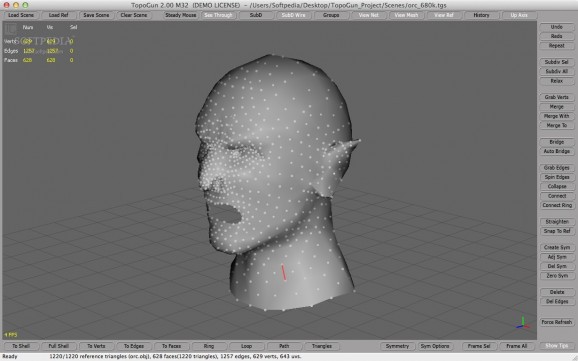A stand-alone resurfacing, and maps baking application. #3D model #Edit model #Create model #3D #Model #Designer
TopoGun is a very useful application designed to deal with resurfacing and maps baking. The resurfacing functions in TopoGun will help you modify and/or recreate the edgeflow of your digital 3D models.
The maps baking functions, will help you bake various types of texture maps from your high resolution 3D models and then allow you to apply them to your newly created optimized meshes.
These texture maps contain information that will help you recover the appearance and features of the original high resolution mesh.
In today's 3D graphics, high quality 3D models, due to their nature, usually have millions of polygons. This is because most of today's 3d models are created from real world scanned models, or they are digital sculptures, created using brush based 3D sculpting applications.
In order to better serve their purposes, 3D models should have a much lower polycount and must provide for a deserved ease of handling. Even more than this, they need to have specific edgeflows in order to be more easily animated, or further detailed.
A lot of artists nowadays create their concepts as 3D models, using brush based sculpting applications. They usually start from basic primitive objects, such as cubes. At a certain point, they need to rework the topology of their models.
There are several reasons for doing this: to make the 3D models more animation friendly, to create lowpoly versions for gaming or further sculpting and detailing, or as a way to change the highres topology in order to improve the model's capability of handling the highres information at a lower polygon budget. A resurfacing tool like TopoGun is needed for these purposes.
You can use TopoGun to bake multiple maps out of the original highres meshes.
These maps can be used by texture artists when texturing the models. They can also be used by 3D engines in order to preserve the original mesh's features, (i.e., small details that couldn't be recovered after retopologizing due to the limited polycount an engine can render in realtime).
Limitations in the unregistered version
- You cannot save scenes, subdivision data, or baked maps.
What's new in TopoGun 2.0:
- Improved user interface.
- TopoGun and TopoGun License Server are now available for the Linux operating system.
- The Symmetry has been rewritten and it works with all the tools. You can create custom Symmetry Planes and Symmetry Warps, so you can use symmetry on arbitrary rotated objects or on objects with slightly asymmetrical features
- The Morpher extension helps you modify the reference mesh and have the modifications bounced back to the scene geometry. This way you can basically review the highpoly sculpting process after the lowpoly retopologized version was created. The Morpher can also be used for creating lowpoly versions of digitally sculpted blendshapes or for posing lowpoly geometries like their corresponding highpoly references.
TopoGun 2.0
add to watchlist add to download basket send us an update REPORT- runs on:
- Mac OS X 10.0 or later (PPC & Intel)
- file size:
- 179.4 MB
- filename:
- topogun_2_M32.dmg
- main category:
- Developer Tools
- developer:
- visit homepage
Zoom Client
7-Zip
Windows Sandbox Launcher
IrfanView
ShareX
Context Menu Manager
Bitdefender Antivirus Free
4k Video Downloader
Microsoft Teams
calibre
- 4k Video Downloader
- Microsoft Teams
- calibre
- Zoom Client
- 7-Zip
- Windows Sandbox Launcher
- IrfanView
- ShareX
- Context Menu Manager
- Bitdefender Antivirus Free