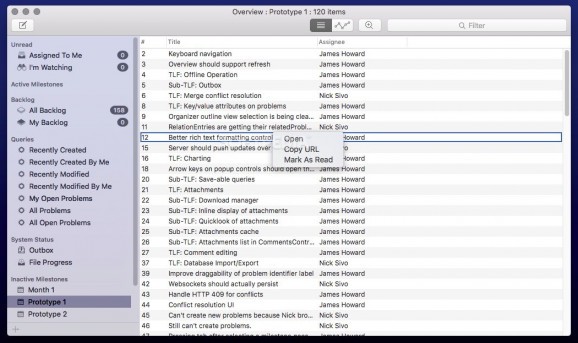Issue tracking software that helps you monitor the activity on your projects, comes with a collaborative approach, and allows you to send comments to specific users #Issue tracker #Track issue #Project tracker #Issue #Tracker #Monitor
Ship is an issue tracking application designed to help you monitor the development of your coding projects with ease. Within the app’s interface, you get to navigate the backlog, or quickly add new entries and assign them to specific users.
To start using the Ship application, you need to register for an account beforehand. At the moment, the service is freely available, but the developers plan to introduce a subscription plan in the future.
Within the Ship Main window, you get to see all the unread messages assigned to your project, the active or inactive milestones, the backlog, queries listing the recently modified or opened problems, or the system status.
Note that Ship will instantly sync all the modifications made locally, but you can also choose to work in offline mode. You will still be able to interact with the application without any impediments, and the adjustments will be uploaded to the server when you go back online.
Note that Ship opens each issue in a separate panel, and you get to see the component affected, its milestone, the assignee, its classification (feature, enhancement, incorrect behavior, or task), the priority level, and the current status.
You get to see all the comments posted by the other users, and quickly add your own. Ship can also handle attaching files (including media files that will be displayed inline), assigning keywords, or pointing out the relation with another problem.
To sum up, Ship offers you the possibility to monitor the issues related to your code development projects and collaborate with your team or users in a streamlined and well-organized interface.
Thanks to the Python and REST API integration, you can extend the Ship app’s capabilities to match your needs better.
What's new in Ship 2.0 Build 379:
- Bug fixes and enhancements:
- Fixed deleting an item from a GitHub Project
- Add ability to scroll through issue in the browser view by using the spacebar, similar to Mail.app
- Logout menu item now removes any installed GitHub webhooks
Ship 2.0 Build 379
add to watchlist add to download basket send us an update REPORT- runs on:
- OS X 10.11 or later (Intel only)
- file size:
- 4.1 MB
- filename:
- Ship.app.zip
- main category:
- Developer Tools
- developer:
- visit homepage
Microsoft Teams
Context Menu Manager
4k Video Downloader
Bitdefender Antivirus Free
7-Zip
IrfanView
calibre
Windows Sandbox Launcher
ShareX
Zoom Client
- Windows Sandbox Launcher
- ShareX
- Zoom Client
- Microsoft Teams
- Context Menu Manager
- 4k Video Downloader
- Bitdefender Antivirus Free
- 7-Zip
- IrfanView
- calibre