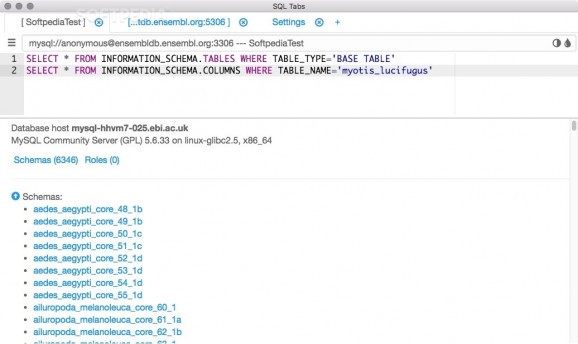Minimalist and multi-platform SQL client for designed to help you explore, query and run scripts on MySQL, MariaDB, Postgresql, Amazon Redshift, MS SQL, and AlaSQL databases. #Sql client #Query databse #Explore database #Sql #Database #Query
SQL Tabs is an open source and Electron-based cross-platform SQL client that makes it simple and straightforward to both explore and query databases using your Mac.
The SQL Tabs app helps you manage multiple types of databases, from MySQL, MariaDB, Postgresql, Amazon Redshift, MS SQL, to AlaSQL, and it can be used in on today's most popular platforms (i.e. macOS, Windows, and Linux).
Even though SQL Tabs features a seemingly simple and minimalist tab-based interface, its looks are quite deceiving seeing that even connecting to a database requires you to have at least a minimum of previous knowledge on how a database works.
Thankfully, if you haven't connected to a database before, SQL Tabs' developer provides you with extensive online documentation designed to get you up and running in just a few minutes.
Once you connect to your database, you can start exploring it using SQL Tabs' menu, which helps you to get detailed information about the database, to run SQL scripts, as well as view the current object's information and the full history for the current work session.
SQL Tabs also comes with more advanced features such as Markdown rendering, rich scripts output, and the capability to generate charts using your queries' results.
SQL Tabs provides you with bright and dark user interface themes, for working during the day and at night, and it has two editing modes, a classic one and a Vim one for users who don't want to use the mouse while managing their databases.
On the whole, SQL Tabs is a streamlined and comprehensive SQL client, that manages to pack most of the features needed for exploring and querying a database.
The only downside would be a steeper learning curve than the usual, although easily avoidable if you first read SQL Tabs' online documentation.
What's new in SQL Tabs 1.1.0:
- Sharing documents encrypted
- Showing render time of query result
- Fix zero query duration for Postgresql connector
- Fix explain plan display for Postgresql
SQL Tabs 1.1.0
add to watchlist add to download basket send us an update REPORT- runs on:
- macOS 10.10 or later (Intel only)
- file size:
- 96 MB
- filename:
- SQL-Tabs-1.1.0.dmg
- main category:
- Developer Tools
- developer:
- visit homepage
Windows Sandbox Launcher
ShareX
calibre
Microsoft Teams
IrfanView
4k Video Downloader
Context Menu Manager
Zoom Client
Bitdefender Antivirus Free
7-Zip
- Zoom Client
- Bitdefender Antivirus Free
- 7-Zip
- Windows Sandbox Launcher
- ShareX
- calibre
- Microsoft Teams
- IrfanView
- 4k Video Downloader
- Context Menu Manager