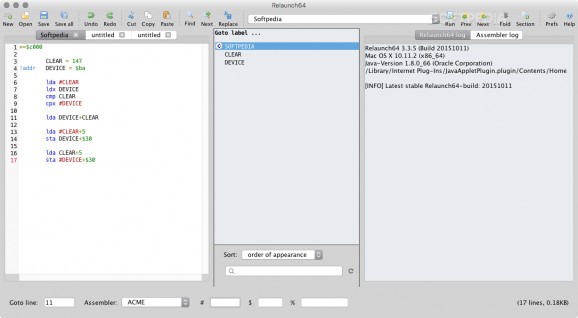Streamlined IDE for C64 assembler-coding that aims to make your job as easy as possible and can work together with multiple cross assemblers. #C64 assembler-coding #C64 IDE #Text editor #C64 #IDE #Assembler
Relaunch64 is a minimalistic Java-based text editor meant for C64 assembler-coding. It is designed to be simple and intuitive, while offering a range of features that can make the task of writing code easier and save you valuable time.
Relaunch64 has quite a few features that can help you out in your work, such as syntax highlighting, code folding, auto-completion and auto-suggestion for labels, constants, variables, functions, macros and script-commands.
You can also take advantage of the Goto sidebar if you want to easily navigate to specific lines, labels, macros, functions or sections.
You can easily insert sections and separation lines, sinus tables, byte-tables from files, Basic start script and breakpoints.
Relaunch64 can be operated almost exclusively with the help of keyboard shortcuts, so as to avoid having to search for a specific function through the app’s menus.
You can choose from a number of color schemes for the editor window, as well as two highlighting modes.
The panel layout can be personalized to best suit each user’s needs. The log, for example, can be moved to the bottom side of the interface, the Goto sidebar can be disabled, and each panel can be resized.
Unfortunately, despite these extensive customization options, the application’s interface is still not particularly impressive from a visual standpoint.
Relaunch64 works with multiple cross assemblers: 64tass, ACME, ca65, DASM, Kick Assembler, DreamAss and TMPx. While others might be supported, syntax highlighting is not guaranteed to be accurate.
Overall, Relaunch64 is a useful IDE for C64 assembler-coding that comes equipped with a number of helpful features and aims to simplify the task of writing code. Its Java-based design might not be to everyone’s tastes, but the app is versatile and highly customizable.
What's new in Relaunch64 3.3.7:
- Changes:
- Added option to set a second run-script [#31].
- Added start-option R64BG to force emulator not to block Relaunch64.
- Make warnings clickable, even if otherwise ignored.
Relaunch64 3.3.7
add to watchlist add to download basket send us an update REPORT- runs on:
- Mac OS X 10.7.3 or later (Intel only)
- file size:
- 2.3 MB
- filename:
- Relaunch64_3.3.7_OS_X_app.zip
- main category:
- Developer Tools
- developer:
- visit homepage
ShareX
Zoom Client
Context Menu Manager
Windows Sandbox Launcher
calibre
Bitdefender Antivirus Free
7-Zip
Microsoft Teams
4k Video Downloader
IrfanView
- Microsoft Teams
- 4k Video Downloader
- IrfanView
- ShareX
- Zoom Client
- Context Menu Manager
- Windows Sandbox Launcher
- calibre
- Bitdefender Antivirus Free
- 7-Zip