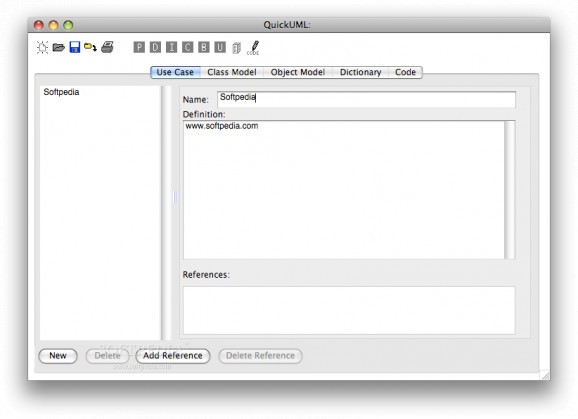An object-oriented design tool focused on tight integration and ease-of-use for a core set of UML models #Design tool #Object oriented #UML model #Developer #Design #Object
Its extreme focus and ease-of-use make it a great solution for both new and experienced designers.
QuickUML is an object-oriented design tool focused on tight integration and ease-of-use for a core set of UML models. An entire project is quickly accessible through a tabbed window of use cases, class models, object models, dictionary and code. The project is saved as an XML file that is compatible with the Windows and Linux edition of QuickUML.
Use cases document user-visible functions that the system must perform. Each use case describes a named interaction in terms of external inputs and system responses. Use case entries link to models, code, foreign files or other use case entries to provide a solid foundation for development and two-way traceability.
Class models describe objects in the system and the various kinds of static relationships. They may contain classes, interfaces, components, packages and other objects. Flexible presentation options allow different instances of a class to be presented with its full list of attributes and operations, compressed to show just the class name or selectively showing class members relevant to the context of a specific diagram. Projects may contain hundreds of diagrams accessible through a Contents view that provides easy navigation and flexible diagram management.
Sequence diagrams illustrate object interactions and timing with horizontal operation connections between vertical lifelines under objects, modules and packages. A project dictionary is automatically produced as class and object models are drawn, but designers can also directly access dictionary entries. Changes to an object made on one diagram are instantly reflected throughout the project.
QuickUML has advanced features for projects with multiple programming languages, design namespaces, UML stereotypes, color support, diagram scaling, custom detail fields, context sensitive help, print preview, print to PDF and automated generation of class models from the dictionary. Diagrams can be exported as PNG, JPEG, JPEG 2000, BMP, MacPaint, Photoshop, PICT, QuickTime Image, SGI Image, TGA and TIFF files. An integrated code manager enables navigation through code files linked to use cases and diagram objects.
QuickUML 3.1.1
add to watchlist add to download basket send us an update REPORT- runs on:
- Mac OS X 10.1 or later (PPC & Intel)
- file size:
- 27.2 MB
- filename:
- quickuml_mac_trial_311.zip
- main category:
- Developer Tools
- developer:
- visit homepage
4k Video Downloader
Bitdefender Antivirus Free
Windows Sandbox Launcher
ShareX
Context Menu Manager
Microsoft Teams
IrfanView
calibre
7-Zip
Zoom Client
- calibre
- 7-Zip
- Zoom Client
- 4k Video Downloader
- Bitdefender Antivirus Free
- Windows Sandbox Launcher
- ShareX
- Context Menu Manager
- Microsoft Teams
- IrfanView