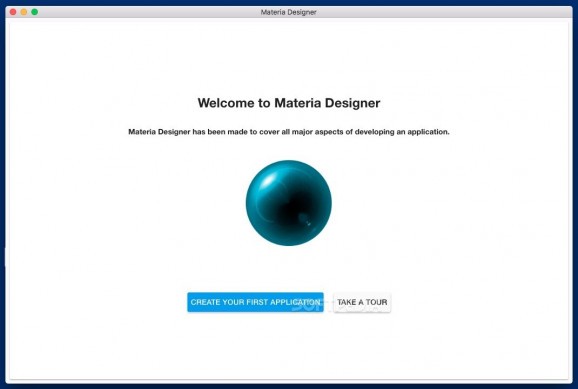Development environment that delivers everything you need to create both web and mobile applications while enabling you to connect to third-party resources #Development environment #Build mobile app #Build web app #Development #Environment #Build
Materia Designer is a comprehensive development environment that can be used to create, edit, manage, and publish both mobile and web applications.
The Materia Designer app acts as a backend, can connect to a database of your choice, and allows you to rely on development tools you are already familiar with.
Right off the bat, Materia Designer allows you to either create a new app or navigate to the built-in help tool that takes you through all the 9 steps you need to follow to build and publish a utility, regardless of the target platform.
Materia Designer offers you the option to associate your app with a PostgreSQL or SQLite database and allows you to keep open as many development environments as you like.
The Materia Designer utility automatically assigns a hotkey to each new app, so you can switch between them either by using the keyboard combinations or by relying on the Applications Bar.
Within the Materia Designer working space, you get to see all the files associated with your project and either open them with the built-in editor or switch to a third-party editing solution of your choice. The same rule applies when it comes to versioning control and testing the apps.
Materia Designer comes with a visual database editor that enables you to develop new entities and establish connections between elements. You have full control over the database structure, and you get to run queries in order to list, create, edit, or remove data.
The Materia Designer query builder helps you create complex tasks with or without relying on SQL or Javascript code. Moreover, you can use Materia Designer’s capabilities to generate API endpoints.
The development environment also comes with a built-in server that can be used to review the project both in desktop and mobile view. Materia Designer also offers you the possibility to send the project to your default web browser.
Bottom line, Materia Designer features a well-organized working space where you can create applications, connect to and sync databases, develop data models in a visual manner, and switch to third-party development tools whenever you like.
What’s more, the Materia Designer apps can be easily deployed on a hosting service of your choice by using a Docker container that comes with support for clustering or load balancing.
What's new in Materia Designer 1.1.4:
- Features:
- (Settings) Enhance UI
- (Settings) Add cors options
Materia Designer 1.1.4
add to watchlist add to download basket send us an update REPORT- runs on:
- OS X 10.10 or later (Intel only)
- file size:
- 106.5 MB
- filename:
- Materia.Designer-1.1.4.dmg
- main category:
- Developer Tools
- developer:
- visit homepage
Context Menu Manager
IrfanView
calibre
Windows Sandbox Launcher
ShareX
7-Zip
Microsoft Teams
Bitdefender Antivirus Free
4k Video Downloader
Zoom Client
- Bitdefender Antivirus Free
- 4k Video Downloader
- Zoom Client
- Context Menu Manager
- IrfanView
- calibre
- Windows Sandbox Launcher
- ShareX
- 7-Zip
- Microsoft Teams