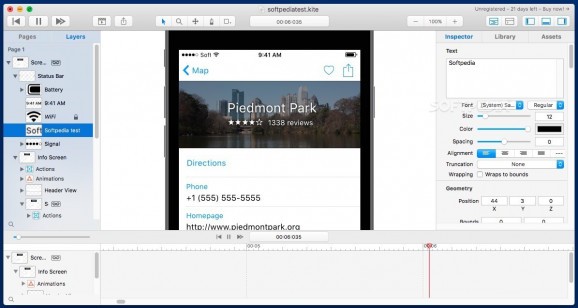Prototyping application provides intuitive tools to create animated interfaces for macOS or iOS projects within a WYSIWYG environment. #Create prototype #Create animation #App prototype #Prototype #Animation #Creator
Kite offers you the possibility to work on the design of iOS and Mac applications in a WYSIWYG environment and create animations depicting how everything is supposed to work without writing any code.
Once you are satisfied with the project, you can record yourself interacting with the prototype and export the capture to an MOV video file or a GIF. This way you can present functions to others in no time.
To help you get started, Kite comes with a collection of project templates so you can start working on prototypes for phone (iPhone, iPhone Plus, iPhone 4 inch, Android), tablet (iPad or iPad Pro), watch (42mm or 38mm), TV (HD), or desktop (small, medium, large) applications in no time.
Moreover, Kite also comes with a collection of examples that you can explore to understand how everything works and what you can accomplish using the prototyping utility.
Within the Kite editing area, you get to work with multiple layers and access the built-in items library that enables you to add text, shapes, pages, videos, actions, scripts and various other elements with simple drag and drop actions. Naturally, each element can be customized and adjusted to match your project.
Kite offers you the possibility to include animations into your project and preview the effects while working on the design. What’s more, you get to activate the recording tool and capture the interaction: the resulting MOV or GIF files can be share with others with minimal effort.
Note that Kite allows you to decide on the recording duration, the region that is to be captured, the scale and framerate, and if the cursor or the mouse clicks should be included. The options are great if you want to present certain functions or interactions.
Worth mentioning is that the Kite project comes with a companion app for iOS which allows you to send the prototypes to actual devices and experiment with the designs with no restrictions.
To reduce the time spent on a project, Kite can import designs from Sketch and keep all the editable paths and text elements. As a result, within the Kite editor, you just have to define the interactions and create animations by making use of the built-in JavaScript engine.
Kite proposes a streamlined and intuitive WYSIWYG environment where you get to work on projects for mobile and desktop platforms without having to worry about the coding behind the functions.
What's new in Kite 2.1.2:
- Bug fix: Fixes an issue that could lead to a crash when importing images or disclosing the page in the layer list on macOS Sonoma.
- Bug fix: Resolves a bug where the color picker would not show when editing colors in the gradient layer inspector.
Kite 2.1.2
add to watchlist add to download basket send us an update REPORT- runs on:
- macOS 11.0 or later (Universal Binary)
- file size:
- 31.4 MB
- filename:
- KiteCompositor.zip
- main category:
- Developer Tools
- developer:
- visit homepage
Bitdefender Antivirus Free
Context Menu Manager
Windows Sandbox Launcher
Microsoft Teams
calibre
4k Video Downloader
IrfanView
7-Zip
ShareX
Zoom Client
- 7-Zip
- ShareX
- Zoom Client
- Bitdefender Antivirus Free
- Context Menu Manager
- Windows Sandbox Launcher
- Microsoft Teams
- calibre
- 4k Video Downloader
- IrfanView