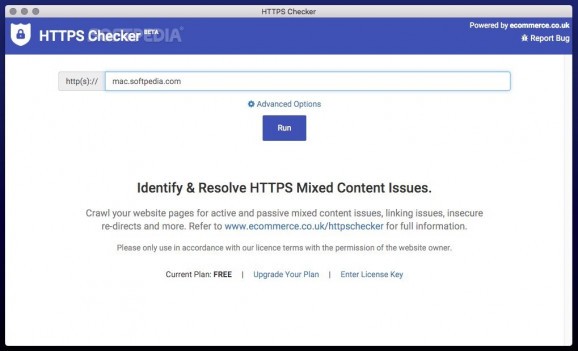Check your website for mixed HTTPS content in order to identify and learn how you can fix possible errors and issues with minimal effort. #Find HTTPS error #Mixed content checker #Find insecure redirect #HTTPS error #Mixed content #Insecure redirect
HTTPSChecker offers you the possibility to verify your website for mixed HTTPS content and identify possible security issues. Switching to the HTTPS protocol and using an SSL certificate is advisable to prevent man-in-the-middle attacks.
Using an SSL certificate for your site is the first step in the right direction, yet if your pages include mixed HTTPS content, some of the issues might prevent browsers from displaying the green padlock that signals the page is safe.
On the other hand, certain JavaScript or CSS elements might not be displayed at all which means your website might look completely different than you have intended.
HTTPSChecker helps you prevent all this by crawling your website and checking each link for possible issues. You get to see statistical data but also extensive details about each issue, so you can easily identify the elements that need to be changed.
Within the HTTPSChecker main window, you get to provide the URL you want to check and then simply wait until the scanning process is over. The app will display statistical data about the number of crawled pages and assets, together with the amount of unique and total issues.
You get to see if there is active or passive mixed or insecure content and if there are any insecure forms included in the website's pages. At the same time, HTTPSChecker provides the links to the pages that have problems and exact details about the issue.
As a result, the time spent fixing the problem is considerably reduced since you know precisely what changes you need to perform. The HTTPSChecker app can prove to be very useful especially when dealing with large websites.
Bottom line, HTTPSChecker can prove to be a very useful analysis tool that can improve the security level on your website: you can quickly identify links that don’t use the HTTPS protocol, insecure forms, and so on.
All the collected information can be downloaded, saved as a PDF document, or sent directly to the printer. Of course, HTTPSChecker allows you to run as many checks as you need until every issue is resolved.
HTTPSChecker 3.0.0
add to watchlist add to download basket send us an update REPORT- runs on:
- macOS 10.11 or later (Intel only)
- file size:
- 88.1 MB
- filename:
- httpschecker-3.0.0.dmg
- main category:
- Developer Tools
- developer:
- visit homepage
calibre
7-Zip
Windows Sandbox Launcher
Microsoft Teams
Zoom Client
Context Menu Manager
ShareX
IrfanView
4k Video Downloader
Bitdefender Antivirus Free
- IrfanView
- 4k Video Downloader
- Bitdefender Antivirus Free
- calibre
- 7-Zip
- Windows Sandbox Launcher
- Microsoft Teams
- Zoom Client
- Context Menu Manager
- ShareX