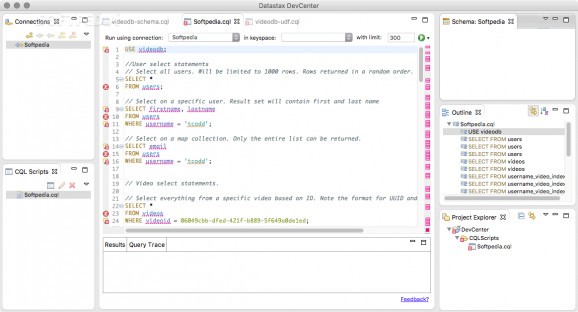Create and run CQL queries for Apache Cassandra and DataStax Enterprise with this easy-to-use database development and administration tool #Create CQL query #Database management #Run query #Apache Cassandra #DataStax #Database
DataStax DevCenter is an intuitive application designed to help Apache Cassandra and DataStax Enterprise developers or administrators execute CQL queries and commands. It provides a visual explorer that allows users to navigate and interact with database items, as well as wizards that streamline various management operations.
DataStax DevCenter offers you full control over the availability and arrangement of its various panels, depending on your needs. They can be enabled or disabled, as well as moved to any position.
Each user can personalize the application’s interface to best suit their preferences, as there are practically no limits when it comes to the layout of the available panels and tools.
The tabbed editors allow you to work on multiple database instances at the same time and compare results.
DataStax DevCenter comes with a visual explorer that enables you to navigate and interact with database clusters, keyspaces and objects.
Moreover, common operations can be performed with the help of wizards that automatically generate code snippets, thus speeding up the query generation process.
Query results can be saved and sorted, and DataStax DevCenter traces each one in order to provide diagnostic information and help you tune them for improved performance.
DataStax DevCenter also provides syntax highlighting, auto-corrections, code assistance and smart validations when working with JSON data, allowing developers to take advantage of the support offered for the data format in recent versions of Apache Cassandra.
DataStax DevCenter is a comprehensive visual query tool for Apache Cassandra and DataStax Enterprise. It is fairly intuitive, provides a respectable array of tools and features a user-friendly, fully customizable interface.
What's new in DataStax DevCenter 1.6.0:
- Export Keyspace wizard
- Export results to file as CSV or INSERT statements
- New data collected: Cassandra version, DataStax Enterprise version and workload
DataStax DevCenter 1.6.0
add to watchlist add to download basket send us an update REPORT- runs on:
- Mac OS X 10.7 or later (Intel only)
- file size:
- 88.8 MB
- filename:
- DevCenter-1.6.0-macosx-x86_64.tar.gz
- main category:
- Developer Tools
- developer:
- visit homepage
ShareX
7-Zip
Windows Sandbox Launcher
Bitdefender Antivirus Free
calibre
IrfanView
Zoom Client
4k Video Downloader
Microsoft Teams
Context Menu Manager
- 4k Video Downloader
- Microsoft Teams
- Context Menu Manager
- ShareX
- 7-Zip
- Windows Sandbox Launcher
- Bitdefender Antivirus Free
- calibre
- IrfanView
- Zoom Client