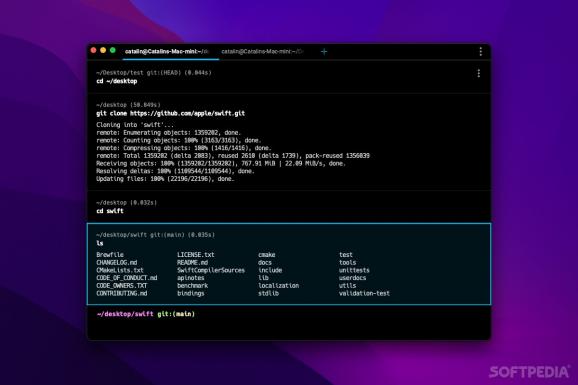Fast, Rust-based terminal designed to work like a code editor, packed with features that make the command-line easier to use, with a more modern feel. #Terminal Emulator #Terminal Alternative #Terminal App #Terminal #Command-line #Development
The terminal will always be the preferred tool for developers, but it feels like command-line interfaces have lagged behind other development tools. Sure, you might not need a flashy GUI to get your work done, but there are plenty of other useful features that any developer would love.
Warp is a promising project looking to put a more modern twist on the age-old terminal. It comes with many code editor features that make it easier to input and manage commands, it splits commands into blocks, includes lookup tools and helpful shortcuts, and it offers the advantages of a native, Rust-based app.
While it's easy enough to get the hang of classic terminal utilities, development is hindered by the lack of features you would normally find in a code editor. In Warp, commands are split into blocks, you can easily navigate from one to the other, position your cursor by clicking, use multiple cursors for batch editing, and more.
The app offers suggestions for command completion, and it remembers all past inputs. You can press ↑ to view a full list of previous commands, or just those that match what you've already typed. The Command Palette also helps you find tools and shortcuts that you might not easily remember.
Intricate commands can be executed more easily via Workflows. You can access these with ⌃⇧R. A bunch of them are included by default, and you can create new ones and share them with others. An open-source repository is available where you can find more commands and share your own with the community.
An experimental feature allows you to find relevant commands by just describing an action in natural language. This can help you when you aren't familiar with certain commands or just can't remember them.
It's no secret that a native app is always going to be faster and less resource-intensive, but cross-platform development is a lot easier with web technologies. Warp is fully native on Mac, as will be the case for the coming Windows and Linux versions too.
Terminal apps that take advantage of the GPU are nothing new, and Warp is no different. It uses Metal to render objects in the terminal, supporting high frame rates even on 4k displays.
Lots of other features are planned for future releases, including the ability to run your documentation in the terminal or share sessions with other users. Of course, support for the other two main OSes is also planned, which will be great for cross-platform developers.
Warp is already a massive upgrade from classic terminal utilities, and it will only get better as more features are added. It has all the advantages of old command-line interfaces while providing a bunch of quality of life improvements and a redesigned, more intuitive workflow.
What's new in Warp 0.1.0:
- New features:
- Warm welcome!
- AI Command Search
Warp 0.1.0 Build 20240425
add to watchlist add to download basket send us an update REPORT- runs on:
- macOS 10.14 or later (Universal Binary)
- file size:
- 65.1 MB
- filename:
- Warp.dmg
- main category:
- Developer Tools
- developer:
- visit homepage
Bitdefender Antivirus Free
Context Menu Manager
ShareX
Zoom Client
IrfanView
7-Zip
Windows Sandbox Launcher
calibre
Microsoft Teams
4k Video Downloader
- calibre
- Microsoft Teams
- 4k Video Downloader
- Bitdefender Antivirus Free
- Context Menu Manager
- ShareX
- Zoom Client
- IrfanView
- 7-Zip
- Windows Sandbox Launcher