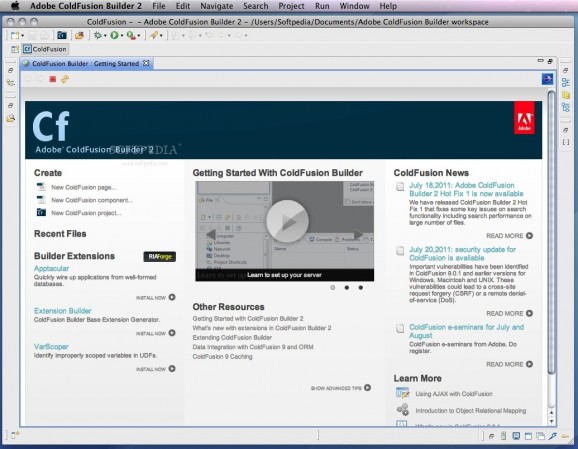A fully-featured and powerful Integrated Development Environment specially made to help you build and deploy web and mobile applications. #ColdFusion development #Create app #Develop app #ColdFusion #Develop #Development
ColdFusion Builder is a professional Mac OS X application that enables you to quickly and easily build web and mobile applications.
ColdFusion Builder seamlessly integrates with Adobe PhoneGap build, a fact that makes it easy for you to deliver mobile applications for both iOS and Android devices.
On top of that, the on-device debugging capabilities will come in handy when trying to identify and fix errors in mobile applications as well as browser-based apps. Once a mobile device is connected to ColdFusion Builder, you can simulate actual usage on the device as you step through the application code.
Moreover, the built-in Weinre server helps you analyze and check the look and feel of your mobile or web app. You also have the ability to modify properties of elements and preview your changes in real time on the mobile app.
To speed up your workflow, ColdFusion Builder allows you to create and use personalized keyboard shortcuts, modify existing ones and import or export keyboard bindings to access frequently used actions in the IDE.
ColdFusion Builder helps you apply code formatting to an entire project, folder, file or block of code by using predefined or personalized rules. At the same time, ColdFusion Builder enables you to speed up your CFML app developments with the help of the automatic restructuring of the code as you rename a CFC, function or variable.
The advanced find and replace tool narrows down your search using tags, attributes and text regardless of your files’ location. More complex text searches can be performed using regular expressions.
ColdFusion Builder features advanced editors for CFML, HTML, CFScript, JavaScript, SQL, as well as CSS. You can take advantage of the syntax coloring, statement completion and code folding feature, use the interactive step-through debugging and snippet support to increase your productivity.
What's new in ColdFusion Builder 3.1.0 Build 298077:
- Refresh of certain branding assets (no change in the underlying code).
ColdFusion Builder 3.1.0 Build 298077
add to watchlist add to download basket send us an update REPORT- runs on:
- Mac OS X 10.8 or later (Intel only)
- file size:
- 580.4 MB
- filename:
- ColdFusionBuilder_2016_WWEJ_osx10.dmg
- main category:
- Developer Tools
- developer:
- visit homepage
7-Zip
Bitdefender Antivirus Free
calibre
4k Video Downloader
Windows Sandbox Launcher
Microsoft Teams
Zoom Client
ShareX
Context Menu Manager
IrfanView
- ShareX
- Context Menu Manager
- IrfanView
- 7-Zip
- Bitdefender Antivirus Free
- calibre
- 4k Video Downloader
- Windows Sandbox Launcher
- Microsoft Teams
- Zoom Client