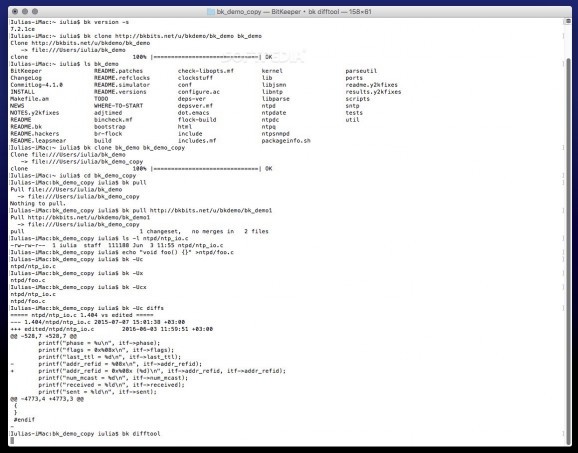A distributed source management system that comes with a command line interface but also packs diff and check in tools that have a GUI. #Source management system #Distributed SCM #Manage repositories #Source #Management #System
BitKeeper is a distributed source code management system that offers you the possibility to work with all types of projects, including really large enterprise repositories. The solution comes with a command line interface, but also provides a GUI for some of its tools.
For your convenience, BitKeeper comes with an installer package and every time you try launching the application you will be directed, in your default web browser, to the test drive page provided by the developers.
Here you get to learn how you can verify if the BitKeeper installation has been successful, how to clone repositories and pull changes from a Parent, how to modify files and visualize the changes, how to push or merge changes, and so on.
Keep in mind that BitKeeper is a command line tool, so most of the presented commands have to use used via the Terminal. Moreover, if you complete the test drive and send your feedback to the developers, you are eligible for a BitKeeper mug (as long as you live in Europe or North America).
By using BitKeeper, you get to work with nested repositories and keep track of all the changes with ease. The management tool can monitor file operations, enables you to view an extensive history for each file, and also comes with a diff tool that can show you exactly the line that has been modified in a file.
You can operate most of the management tasks via the command line, yet when dealing with checking differences, viewing the history, or making commits annotations, BitKeeper provides graphical user interfaces, most likely for convenience.
BitKeeper offers developers high-performance tools to manage and version control repositories of all sizes. The system provides support for cloning repositories, tracking various types of changes related to files, checking the file’s integrity, analyzing the content to correct errors, and so on.
What's new in BitKeeper 7.3.2:
- Bug fixes:
- Improve the error message when bk fails to allocate a temp file.
- Clear BK_CONFIG before running regressions.
- Relax the consistency tests for tags to allow strange constructs created by 15 year old versions of bk. These will still be rejected on a newer repository.
BitKeeper 7.3.2
add to watchlist add to download basket send us an update REPORT- runs on:
- Mac OS X 10.7 or later (Intel only)
- file size:
- 8.2 MB
- filename:
- bk-7.3.2-x86_64-macosx.pkg
- main category:
- Developer Tools
- developer:
- visit homepage
Windows Sandbox Launcher
4k Video Downloader
Context Menu Manager
Zoom Client
Microsoft Teams
ShareX
IrfanView
Bitdefender Antivirus Free
7-Zip
calibre
- Bitdefender Antivirus Free
- 7-Zip
- calibre
- Windows Sandbox Launcher
- 4k Video Downloader
- Context Menu Manager
- Zoom Client
- Microsoft Teams
- ShareX
- IrfanView