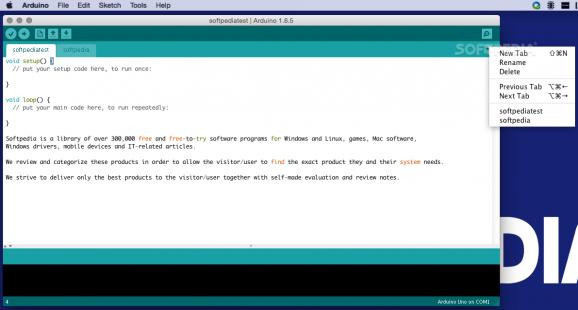A handy and efficient tool that provides you with all the necessary tools for writing code and for uploading it to the i/o board. #Develop IDE #Write code #Development environment #Code #Writer #IDE
Arduino is an integrated development environment based on Java and Processing that can connect to an Arduino hardware board, receive data from sensors, and then use code written by the user to control various elements or to trigger certain actions.
The Arduino IDE is comprised from a text editor where you get to write code in the Arduino programming language, a console where you get to view the results, and a simple toolbar that includes buttons for frequently used functions.
The Arduino text editor sports basic text processing capabilities, such as cutting, pasting, searching and replacing. Your projects are called sketches and within the Arduino IDE you get to save, verify, and upload them to the Arduino board.
Note that Arduino organizes your projects into a sketchbook and offers you the possibility to work on sketches that have more than one file by using tabs. Moreover, to be able to upload the code to the board, you must make sure the correct serial port configuration is in place.
To help you get started, the Arduino IDE comes with a collection of examples that you can analyze, but also includes built-in libraries that can be easily imported into your projects.
Besides the standard libraries, Arduino allows you to download new ones from online sources via the Library Manager. Additional tools include the Arduino Serial Monitor where you can visualize the data sent by the Arduino board.
The Arduino IDE offers you the possibility to develop code that can be sent to the Arduino board to control various devices, going from turning on a light to sending instructions to publish content online.
The Arduino IDE works with the Arduino Programming language, and you can read about the language syntax and supported libraries online, on the developer's website.
What's new in Arduino 1.8.19:
- [ide]:
- Removed log4j from IDE. Fix CVE-2021-45105, CVE-2021-45046
Arduino 1.8.19
add to watchlist add to download basket send us an update REPORT- runs on:
- macOS 10.8 or later (Intel only)
- file size:
- 179.1 MB
- main category:
- Developer Tools
- developer:
- visit homepage
4k Video Downloader
IrfanView
ShareX
Bitdefender Antivirus Free
7-Zip
calibre
Windows Sandbox Launcher
Context Menu Manager
Microsoft Teams
Zoom Client
- Context Menu Manager
- Microsoft Teams
- Zoom Client
- 4k Video Downloader
- IrfanView
- ShareX
- Bitdefender Antivirus Free
- 7-Zip
- calibre
- Windows Sandbox Launcher