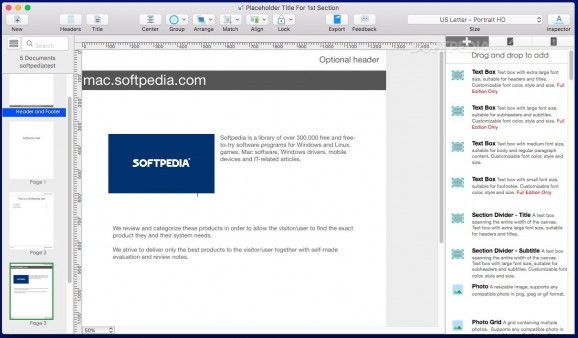Create PDF documents while relying on intuitive editing tools that can deal with both graphical and text content in an attempt to reduce the processing time. #PDF editor #Create PDF #Edit PDF #PDF #Editor #Creator
Orion PDF Author is designed to help you create professional looking PDF documents that include both text and graphic content without wasting too much time with the editing.
The Orion PDF Author app resumes adding elements to your PDF with simple drag and drop actions, delivers full control over the appearance of each item, and allows you to export the pages individually or as a wholesome document.
Worth mentioning is that, even though Orion PDF Author can produce PDF documents, it cannot open or import files created by other PDF editing suites. The app employs its proprietary project file format and keeps each page as a separate file in the project folder.
Within the Orion PDF Author main window you get to see a thumbnail for each page, review its content, and add new elements from the inspector panel. The app allows you to work on multiple layers, and you can change the object’s order, position, or alignment.
What’s more, Orion PDF Author even allows you to change the page layout: the app comes with a collection of predefined standard sizes, and you get to select the one you want to employ for the current project and even change the page orientation (portrait or landscape).
Orion PDF Author offers you the possibility to add to each page text boxes, section dividers, photos, photo grids, other PDF documents, code snippets, page numbers, tables, table of contents, graphic shapes, zoom bubbles, outlines, watermarks, time and date stamps, buttons, lines, or number tags.
Given the fact that these elements are already defined within the Orion PDF Author app, all you have to do is drag them in the canvas area and then use the editing tab in the Inspector panel to modify their appearance.
The Orion PDF Author projects can be easily exported as PDF books that include all the pages in a project, or you can save only the currently selected page as a PDF or JPG file. Also, individual pages can also be copied to the clipboard, send via email or Messages, or posted on Twitter or Facebook.
Bottom line, Orion PDF Author proposes user-friendly editing tools and numerous exporting options in an attempt to simplify the procedure when having to disseminate information without worrying about preserving the same layout on all platforms.
What's new in Orion PDF Author 2.98:
- added support for Tabloid and Tabloid Oversize papers
- added support for A3 size paper
- bug fixes and performance improvements
Orion PDF Author 2.98
add to watchlist add to download basket send us an update REPORT- runs on:
- OS X 10.9 or later (Intel only)
- file size:
- 42.2 MB
- filename:
- OrionPDFAuthor_Install.dmg
- main category:
- DTP/Prepress
- developer:
- visit homepage
Microsoft Teams
7-Zip
Windows Sandbox Launcher
ShareX
Zoom Client
Context Menu Manager
4k Video Downloader
calibre
Bitdefender Antivirus Free
IrfanView
- calibre
- Bitdefender Antivirus Free
- IrfanView
- Microsoft Teams
- 7-Zip
- Windows Sandbox Launcher
- ShareX
- Zoom Client
- Context Menu Manager
- 4k Video Downloader