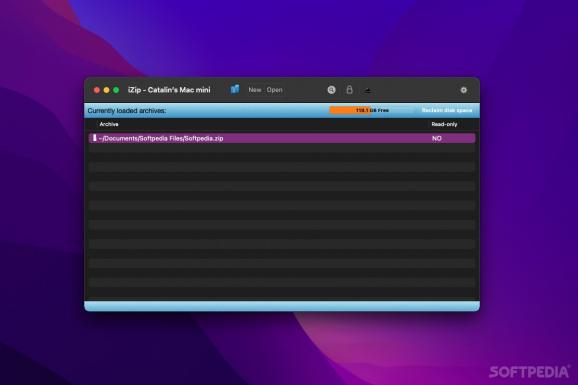Powerful archiving utility that offers you the possibility to create and open ZIP archives, helps you password protect them and more. #Create archive #Archive manager #Archive management #Archiver #Archiver #Unzipper
File archiving is a method of compressing your precious data into lighter files occupying less space on certain devices (especially handy with portable ones, as their storage capacity is smaller). It enhances the security or other pieces of software, making use of their encrypting abilities and other auxiliary features.
iZip makes its entrance as an adequate solution to this very common necessity and hopes to fulfill the expectations of users.
After loading the dmg image file, the application automatically detects missing components that need to be installed or updated, and offers to download and install them to bring itself in optimal working order.
Pressing on the gearwheel on the top right brings up the settings and tweaks menu, allowing the user to bend the available options to his or her will, like the availability of a pretty useful archiving wizard, arrangement, logistics and other format settings.
The assistant displays a lineup of settings and choices that the user can make, for example adding extra compression to the archives, while keeping in mind that this may lead to incompatibilities with other archiving tools.
Opened archives appear in the OS “Devices” section for manipulation. iZip also informs you that no Finder metadata will be stored to the newly created archive if you decide to use the extra compression algorithm.
As per recognizable file formats, you can assign ZIP, ZIPX, RAR, TAR and 7ZIP for iZip to work with.
In regards to encryption, a selection of three AES methods are available: 128, 192, and 256 bit. After that, password has to be defined and confirmed in the next fields.
Like any other archiving tool, it is bound to the CPU activity and exerts a substantial load on it in order to perform the task. Performance is also influenced by the HDD drive generation and architecture, depending on the speed it feeds the archive with (read/write sequences). Naturally, SSDs are faster at the task. Even so, resource consumption was decent compared to other hogging alternatives in our tests.
A decent and interesting archiving application tool, iZip benefits from a pleasant interface and few, but important features that bend to the user's preferences. It has good enough flexibility with handy statuses and options, decent resource consumption, and can serve admirably as a reliable utility.
iZip 4.8
add to watchlist add to download basket send us an update REPORT- runs on:
- macOS 11.0 or later (Universal Binary)
- file size:
- 5.4 MB
- filename:
- izip.dmg
- main category:
- Compression Tools
- developer:
- visit homepage
IrfanView
ShareX
calibre
Microsoft Teams
4k Video Downloader
7-Zip
Zoom Client
Bitdefender Antivirus Free
Context Menu Manager
Windows Sandbox Launcher
- Bitdefender Antivirus Free
- Context Menu Manager
- Windows Sandbox Launcher
- IrfanView
- ShareX
- calibre
- Microsoft Teams
- 4k Video Downloader
- 7-Zip
- Zoom Client