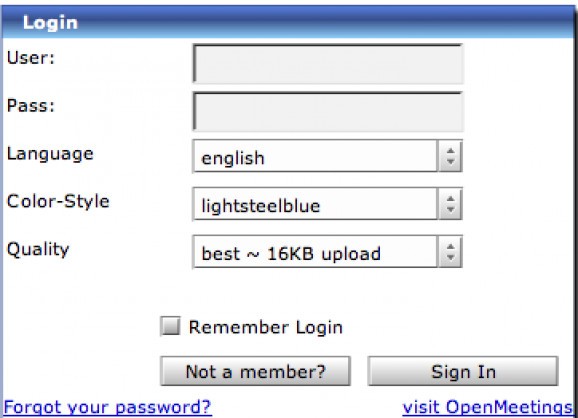A open source web-conferencing application #Web conference #Video conference #Multimedia app #Video conference #Web conference #Video
openmeetings works for Client as well as Server side for any Operating System, windows, Mac, Linux (tested with Ubuntu, Debian, Suse, Redhat, Fedora).
Here are the basic steps to install openmeetings: · Download OpenMeetings including Red5 (recommended) or download the two packages separated OpenMeetings Webapp only and Red5 Snapshot. If you download the two packages you have to place the OpenMeetings webapp into the webapp-folder of Red5. · Unpack it (Please make sure that you use an up-to-date unzip-software) (and copy it somewhere in you system, do not start it from your Windows Desktop) · you have now a folder openmeetings_0_7_rc1 · Prepare Database Settings - go to openmeetings_0_7_rc1/webapps/openmeetings/conf/hibernate.cfg.xml · If you have problems in connecting your database, a common error is that the Database does not listen to TCP/IP Connection, or you properly need to replace the jdbc-driver with the one for your mysql-version, see http://www.mysql.com/products/connector/j/ for drivers and replace the mysql-connector-java-3.1.14-bin.jar in openmeetings/WEB-INF/lib with the one you have downloaded. If your mysql server is not located in localhost make sure the mysql-server is listening on that network-interface. Of course you must alter YOUR_HOSTNAME/YOUR_DATABASE to fit your needs for example to:jdbc:mysql://localhost/openmeetings · If you go problems in connecting your database you properly need to replace the jdbc-driver with the one for your postgres-version, see http://jdbc.postgresql.org/download.html for drivers and replace the postgresql-8.2-504.jdbc2.jar in openmeetings/WEB-INF/lib with the one you have downloaded. Don't forget that the encoding of the database must be UTF8! Of course you must alter YOUR_HOSTNAME/YOUR_DATABASE to fit your needs for example to:jdbc:postgresql://localhost/openmeetings You can see a list of available dialect's here hibernate-SQL-dialects. You must download the driver for your database and copy it to $OPENMEETINGS-HOME/WEB-INF/lib · (Re)start Red5 (The table's will be automatically created by hibernate if there is something wrong with your database values you will see errors in Red5 logfile · go to the Installer by accessing it via browser: http://localhost:5080/openmeetings/install and follow the instructions After Running the Installer all basics are installed. Now login and go to the Meeting-Rooms and check all features. You possibly will have some difficulties uploading files. Check if OpenOffice is really running, swftool, ImageMagick (including GhostScript, FFMpeg) is available on your System-Path (or your customize the path in the Configuration).
NOTE: openmeetings is licensed and released under the terms of the Eclipse Public License 1.0.
System requirements
- 1GHz CPU 1 GB RAM
- Recommended requirement 2x/4x 2GHz or more
- Database available (MySQL,Postgres, MSSQL, Oracle, DB2 or other)
- OpenOffice-Service started and listening on port 8100
- Installed ImageMagick
- Installed GhostScript
- Installed SWFTools
- Install FFMpeg
What's new in openmeetings 1.7.0 r3822:
- Multi-Whiteboard, you can add new whiteboard instances, each whiteboard can have the full range of tools and documents inside.
- Advanced File-Explorer, Drag and Drop Interface for managing files, including possibility to create a document tree with folders.
- Private and Public Drive in File-Explorer. The File-Explorer has two different views, one is the Private Drive and the other the Public Drive. The Private Drive always contains the same files. Those files are only visible to the user currently loggedin. The Public Drive is bound not to the user, but to the conference room. All users in the conference room have access to the Public Drive.
- Save whiteboards. You can save each whiteboard instance as a file. The file is located in the File-Explorer and can be drag and drop'ed and organized like any other document, image or folder.
openmeetings 1.7.0 r3822
add to watchlist add to download basket send us an update REPORT- runs on:
- Mac OS X (PPC & Intel)
- file size:
- 91.7 MB
- filename:
- openmeetings_1_7_0_r3822.zip
- main category:
- Business
- developer:
- visit homepage
Microsoft Teams
Context Menu Manager
Bitdefender Antivirus Free
7-Zip
calibre
Zoom Client
4k Video Downloader
Windows Sandbox Launcher
ShareX
IrfanView
- Windows Sandbox Launcher
- ShareX
- IrfanView
- Microsoft Teams
- Context Menu Manager
- Bitdefender Antivirus Free
- 7-Zip
- calibre
- Zoom Client
- 4k Video Downloader