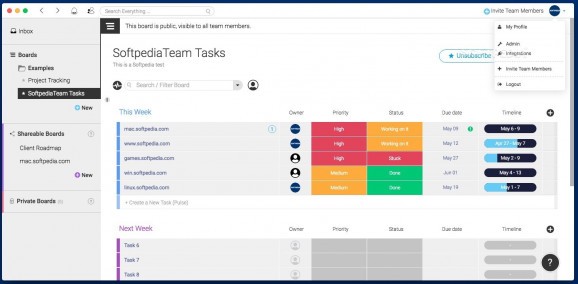Task manager that helps you collaborate with your team, communicate efficiently, create a visual representation for your project, and more. #Project manager #Task manager #Team collaboration #Project #Task #Event
monday.com (formerly known as dapulse) proposes a space where you can communicate with your team and keep everyone focused on the upcoming tasks. You get to create multiple boards, assign tasks to different team members, set the status or priority level, generate a timeline, and so on.
monday.com provides a subscription based service, so to access the app’s interface you need to register for an account. Since there is a trial period available, you can go through the procedure free of charge.
You have the option to set a name for your team which will be used when generating the domain, and invite anyone to join you by simply providing their email address. Take into account that the number of users you can add to your team depends on your subscription plan.
Within the monday.com user interface, you get to create as many boards as you like and keep them private or share them with others. To help you get started, the app also comes with a couple of example boards you get to explore.
When working on a board, monday.com offers you the possibility to organize the tasks into multiple groups but also helps you search specific items or filter the board by various criteria. Moreover, you can invite team members to subscribe to the board and even accommodate guests.
The users get to input updates for the tasks, add notes or files, and even create Q&A lists. monday.com also includes widgets that can be used to monitor the task owner, status, assigned person, the due date, or relevant numerical or text information.
Moreover, monday.com integrates a timeline function where you get to set the dates for a particular job and visualize the information. The best part is that you get to see everyone’s tasks in the same representation, but only within the same board.
monday.com brings to the table a well-organized space where you can define all the jobs related to a certain project and assign them to any member of your team. The project boards can be private, or you can share them with other users.
What’s more, team members get to store notes or files related to the respective task and even post status updates or present essential information in the question and answer section.
What's new in monday.com 1.0.29:
- Stability and security improvements.
monday.com 1.0.29
add to watchlist add to download basket send us an update REPORT- runs on:
- macOS 10.13 or later (Universal Binary)
- file size:
- 165.6 MB
- main category:
- Business
- developer:
- visit homepage
Microsoft Teams
Bitdefender Antivirus Free
Context Menu Manager
calibre
7-Zip
IrfanView
4k Video Downloader
Windows Sandbox Launcher
Zoom Client
ShareX
- Windows Sandbox Launcher
- Zoom Client
- ShareX
- Microsoft Teams
- Bitdefender Antivirus Free
- Context Menu Manager
- calibre
- 7-Zip
- IrfanView
- 4k Video Downloader