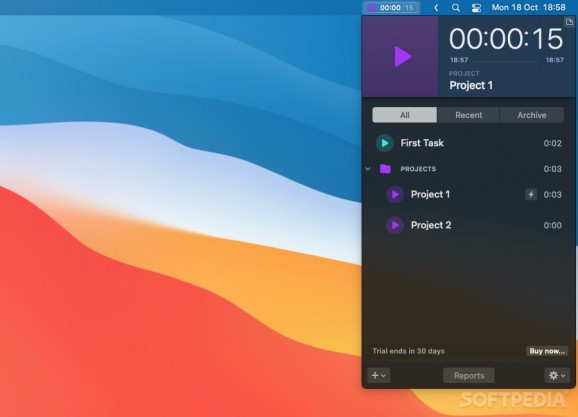Time tracking app that can automatically detect when you start working on a certain task, as well as generate detailed reports and calculate revenue. #Time Tracking #Working Hours #Calculate Revenue #Tracking #Timer #Freelancing
Freelancing has become more popular in recent years, and for many professions, it has always been the norm. Accurately tracking work hours and calculating revenue can take focus away from what's really important, not to mention waste valuable time.
Timemator aims to automate as much of the tracking as possible, allowing you to focus on your work and nothing else. It can tell when you're working on a certain project with no user input, and it even generates detailed reports with billable hours that you can forward to your clients.
While the app can work like a classic tracker, where you start and stop the timer manually, it becomes a real asset once you set it up to detect what you're doing automatically.
Timemator can identify when certain applications are launched, windows or websites are in the foreground, or a certain type of file is being worked on. If a rule defined for one of your projects is triggered, the timer will be activated for as long as that particular activity continues.
Once the tracking is done for a certain project, you can open up a report to see how many hours were spent working on it, as well as how much money you are due — based on the hourly rate associated with each task.
All stats can be tracked across your Mac and mobile devices, and the comprehensive report includes everything you need to send to your clients. Ideally, once you have set up a project, there should be no need to worry about anything tracking-related until the job is done.
While Timemator is a paid app, it's nice to see that it doesn't rely on a subscription model. What's more, if you don't need auto-tracking, Timemator Basic can be a good alternative.
Overall, this app can make a big difference for freelancers who struggle with tracking their work hours and calculating revenue efficiently. Its automation features are of particular interest, as they can save you a lot of effort.
What's new in Timemator 3.0.4:
- New Features:
- Time entry duration can now be edited directly. Input values like “50 min,” “2h 23m,” or simply “2”.
- Dashboard window: Search for folder names effortlessly.
Timemator 3.0.4
add to watchlist add to download basket send us an update REPORT- runs on:
- macOS 10.15 or later (Universal Binary)
- file size:
- 26.3 MB
- filename:
- Timemator.dmg
- main category:
- Business
- developer:
- visit homepage
Microsoft Teams
calibre
7-Zip
Context Menu Manager
4k Video Downloader
IrfanView
Windows Sandbox Launcher
Zoom Client
Bitdefender Antivirus Free
ShareX
- Zoom Client
- Bitdefender Antivirus Free
- ShareX
- Microsoft Teams
- calibre
- 7-Zip
- Context Menu Manager
- 4k Video Downloader
- IrfanView
- Windows Sandbox Launcher