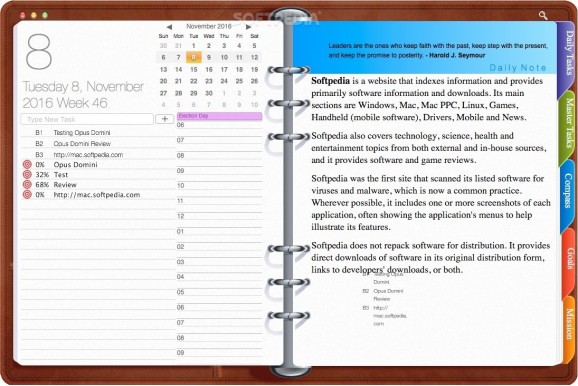A digital day planner that comes with a beautiful interface and a collection of very efficient tools that will help you organize your activity.. #Task organizer #Personal planner #Todo tracker #Organizer #Task #Planner
Designed to eliminate your physical leather planner, Opus Domini provides a digital counterpart to most of its features, but also a plethora of additional capabilities.
Since Opus Domini is able to sync your database with your iCloud account, you will be able to access your digital planner from virtually anywhere: the developers also provide the Opus Domini Mobile Pro app which can be used on your iOS device (iPad or iPhone).
Opus Domini is able to manage your daily or weekly tasks, to track your goals and to create a coherent mission statement in accord with your vision upon life and the world. The app provides an extensive outlook upon your activity, helps you plan projects and even synchronize events with your iCal app.
Moreover, Opus Domini offers you the necessary tools to plan specific meetings: you can schedule the meeting, set up a title, a purpose, the group leader, the desired results or the overall costs. You can also create an attendees list, specify the agenda, store details about the logistics, your own notes or specific tasks.
To make sure you will never miss an event, Opus Domini enables you to set up reminders and alerts. Of course, the event can be a one time occurrence, or you can create a recurring entry: daily, weekly, monthly or yearly.
Additional capabilities include password protection for the main window, the ability to toggle the interface animation, to personalize the calendar style or the Daily tasks view. To get you inspired, Opus Domini also displays interesting daily quotes on top of the tasks window.
Opus Domini is a beautifully designed application that offers you the possibility to organize your daily activity in a digital manner and have constant access to your schedule.
What's new in Opus Domini 2.7.1:
- Master Task Planner bug fix
Opus Domini 2.7.1
add to watchlist add to download basket send us an update REPORT- runs on:
- OS X 10.9 or later (Intel only)
- file size:
- 15.4 MB
- main category:
- Business
- developer:
- visit homepage
IrfanView
Microsoft Teams
Context Menu Manager
Zoom Client
ShareX
Bitdefender Antivirus Free
Windows Sandbox Launcher
calibre
4k Video Downloader
7-Zip
- calibre
- 4k Video Downloader
- 7-Zip
- IrfanView
- Microsoft Teams
- Context Menu Manager
- Zoom Client
- ShareX
- Bitdefender Antivirus Free
- Windows Sandbox Launcher