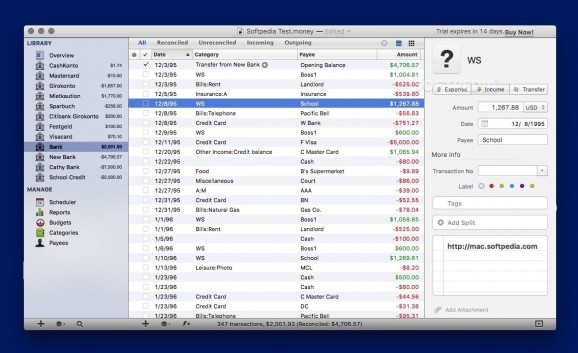An easy to use and very organized personal and business accounting application that will help you analyze your spending patterns. #Finance tracker #Business accounting #Budget tracker #Accounting #Budget #Finance
Money is a powerful, fully-featured and intuitive macOS application that makes it easy for you to keep your financial life under control.
With Money’s help you’ll be able to keep an eye in your bank accounts, check your account balances, track spending and income, set budgets and more. On top of that, Money enables you to keep all your data synchronized across your Macs and iOS devices with ease.
From Money’s main window, you’ll be able to have an overview of your financial status, evaluate your net worth and check your upcoming transactions. Money features support for multiple types of accounts, such as bank, cash or investment, as well as multi-currency support.
Thanks to the comprehensive list of pre-defined categories you can track the cost per category and handle your costs easier. Moreover, Money is capable to print checks, transfer and split payments, add notes and attachments to your accounts and transactions.
By using Money, you also have the option to plan your budget, define budget periods, calculate the average spending amounts and set realistic budget limits, define recurring budgets and more.
The built-in smart scheduler helps you have an overview of your income, expenses and transfers, manage recurring transactions and set reminders for scheduled transactions.
What is more, Money is capable to track your investment accounts, organize them into portfolios, generate charts to visualize the performance of your portfolio and individual stocks. As mentioned above, Money allows you to synchronize your data with your iPhone or iPad via Dropbox.
Money comes with support for multiple users and all your financial data can be easily protected using the password protection feature. From the Preferences window, you can hide or show data from the displayed tables, adjust the text size, select your default currency, create backups, change your password, define rules for your accounts and more.
What's new in Money 8.0.13:
- Dividend transactions improvements
- Transfer Scheduled transactions improvements
Money 8.0.13
add to watchlist add to download basket send us an update REPORT- runs on:
- macOS 10.13 or later (Universal Binary)
- file size:
- 37.6 MB
- main category:
- Business
- developer:
- visit homepage
calibre
IrfanView
Microsoft Teams
ShareX
Context Menu Manager
Bitdefender Antivirus Free
7-Zip
Windows Sandbox Launcher
Zoom Client
4k Video Downloader
- Windows Sandbox Launcher
- Zoom Client
- 4k Video Downloader
- calibre
- IrfanView
- Microsoft Teams
- ShareX
- Context Menu Manager
- Bitdefender Antivirus Free
- 7-Zip