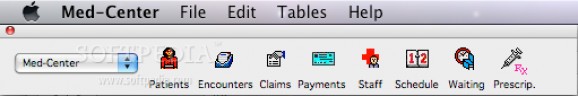Medical practice management system. #Patient management #Manage patient records #Medical manager #Manage #Manager #Management
Med-Center is a comprehensive Best-of-Class practice management solution that provides well integrated components and functionality. Med-Center aims to assist practitioners and office staff and provide the best medical services to their patients.
Great Features - Feature rich components allows Med-Center to meet the demanding needs of the medical office or clinic. The easy-to-use interface gives the beginner and the expert the power to manage the complex office tasks with minimal training. Whether it is scheduling an appointment, or writing a physician chart note, Med-Center excels at bringing the tools together for an effective and enjoyable working experience.
Fully Integrated - Neatly integrated into one package, Med-Center works "right out of the box". Installation is as simple as downloading and unzipping the compressed files to your personal computer or Server.
Macintosh & Windows - Designed from the start to work with Macintosh and Windows systems, Med-Center embraces diversity in order to be the best. Whether the office decides on a single or mixed platform solution, we believe that providing a choice contributes to an effective and enjoyable working environment.
Scalable - From one to multiple simultaneous users, Med-Center provides a scalable architecture backed by a powerful database engine. The network can also be expanded by adding wireless capabilities which allows Med-Center to be used freely about the office.
Simple Administration - Simple administration means lower costs and less training. As a comprehensive solution, the Med-Center architecture provides one of the best trouble-free systems on the market.
HIPAA Compliant - With the capability to create HIPAA compliant 4010A1 professional claims, virtually any clearinghouse can accept and process E-claims created by Med-Center.
Download Hubs
Med-Center is part of these download collections: Medical Management Tools
What's new in Med-Center 4.3.4 Build 2:
- Med-Center for Windows is now certified for use with Microsoft Vista.
- Also, minor bug fixes and customer requested features were made as part of this maintenence release.
Med-Center 4.3.4 Build 2
add to watchlist add to download basket send us an update REPORT- runs on:
- Mac OS X 10.2.8 (PPC & Intel)
- file size:
- 29 MB
- filename:
- mc_mac_office.dmg
- main category:
- Business
- developer:
- visit homepage
IrfanView
Bitdefender Antivirus Free
7-Zip
Microsoft Teams
Windows Sandbox Launcher
4k Video Downloader
Zoom Client
ShareX
Context Menu Manager
calibre
- ShareX
- Context Menu Manager
- calibre
- IrfanView
- Bitdefender Antivirus Free
- 7-Zip
- Microsoft Teams
- Windows Sandbox Launcher
- 4k Video Downloader
- Zoom Client