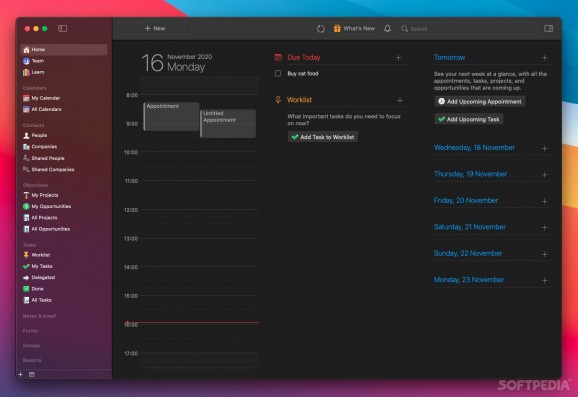Streamlined and user-friendly macOS task tracking and managing utility that keeps you in control of your schedule and appointments. #Project tracker #Contact manager #Task manager #Project #Task #Tracker
Keeping track of your daily and weekly due dates and duties is quite a daunting task if you don’t use a powerful enough task tracking and managing software. Daylite is a lightweight and intuitive macOS app that promises to do exactly that by helping you keep a close eye on all your various assignments and appointments throughout the course of a day.
The most impressive feature Daylite comes up with is its elegant and extremely well organized home screen, a dashboard of sorts, designed from the get-go to make it as straightforward and as simple as possible to always know what’s the next item on your to do list.
Moreover, besides helping you find out what’s the next task with a simple glimpse, Daylite’s home screen also enables you to add the most important chores to your Worklist.
This feature, coupled with the list of tasks and meetings for the current day and for the next seven days, make it an indispensable tool to have for anyone that has countless tasks to go through each day.
Daylite comes with a built-in calendar which, besides the usual reminders and scheduled tasks displayed by Apple’s Calendar, also gives you access to all the due dates for any project you're tracking, as well as all the milestones you’ve reached on the ones you’re currently working on.
While browsing through the calendar in week view, you can go forward one day at a time, thus helping you get a quick overview of all upcoming appointments and duties for each day to come.
As an added benefit, while using Daylite to manage your tasks, you can use the same calendar for both work and family duties by creating private meetings and reminders.
On the whole, using Daylite as the default project and assignment manager with your Mac makes it easy and seamless to closely monitor your tasks via an intuitive and simple user interface.
What's new in DayLite 2024.17:
- Improvements:
- Re-enabled the "Add Sender as New Contact" feature within Daylite Mail Assistant.
- Added a Daylite Mail Assistant icon to the corner of the Mail compose view. Clicking it triggers the Daylite Mail Assistant toolbar button to show the popover.
- Stability improvements to Daylite Mail Assistant.
DayLite 2024.17
add to watchlist add to download basket send us an update REPORT- runs on:
- macOS 12.6 or later (Universal Binary)
- file size:
- 74.1 MB
- filename:
- latest-daylite.zip
- main category:
- Business
- developer:
- visit homepage
7-Zip
Zoom Client
Microsoft Teams
ShareX
Context Menu Manager
Windows Sandbox Launcher
Bitdefender Antivirus Free
calibre
IrfanView
4k Video Downloader
- calibre
- IrfanView
- 4k Video Downloader
- 7-Zip
- Zoom Client
- Microsoft Teams
- ShareX
- Context Menu Manager
- Windows Sandbox Launcher
- Bitdefender Antivirus Free