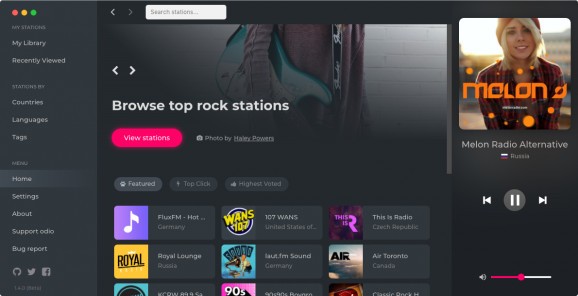Streaming radio player that helps you find online radio stations from around the world, based on your preferences and location, and then lets you create a personal radio station library. #Radio Player #Radio Streaming #Play Music #Radio #Streaming #Music
While it may come as a surprise to some, given how the market is dominated by giants like iTunes, Spotify and Google Play Music, online radio stations are still quite popular. If you prefer the classic radio experience, but without the antenna, you need a dedicated radio player for your Mac.
Say hello to odio, a radio streaming app available for Mac, Windows and Linux. It puts free online radio stations from around the world at your disposal, via an attractive UI and using an intuitive set of controls. It needs a few improvements, but it is still an impressive piece of software.
Your odio experience will start on the Home screen, where you can see a listing of the featured, top clicked and highest voted radio stations. A few popular categories are also available here, should you be interested in a particular genre.
Once you’ve found a few radio stations you like, go ahead and add them to your favorites. They will then be available in your personal library, so you’ll never have to search for them again. However, it would have been great if it were possible to organize your favorites into categories.
Probably the biggest problem with online radio stations is just how difficult it can be to find the music you like. With odio, however, you can use a multitude of tags to filter the available radio stations and leave only the ones that interest you.
If you want to listen to stations from a certain country, or music in a certain language, the app has you covered. It can filter them based on location or language, though there is no guarantee that international music won’t be played as well.
The user interface has a very intuitive design, and it even comes with a dark theme, which is great for Mojave users.
However, it is a shame that you cannot pause playback using your Mac’s media keys, and there is also no way to switch between radio stations without bringing up the UI.
In short, odio is a great alternative to popular music streaming services if you prefer to listen to online radio stations. It offers great filtering tools and a modern UI, but future versions should come with support for media keys as well.
What's new in odio 1.4.0 Beta:
- Improvements:
- scrolling station name (#15, #39 thanks @probonopd & @kekukui )
- Bug Fixes:
odio 1.4.0 Beta
add to watchlist add to download basket send us an update REPORT- runs on:
- OS X 10.9 or later (Intel only)
- file size:
- 56.3 MB
- filename:
- odio-1.4.0.dmg
- main category:
- Audio
- developer:
- visit homepage
IrfanView
calibre
4k Video Downloader
Microsoft Teams
Context Menu Manager
Zoom Client
7-Zip
Bitdefender Antivirus Free
Windows Sandbox Launcher
ShareX
- Bitdefender Antivirus Free
- Windows Sandbox Launcher
- ShareX
- IrfanView
- calibre
- 4k Video Downloader
- Microsoft Teams
- Context Menu Manager
- Zoom Client
- 7-Zip