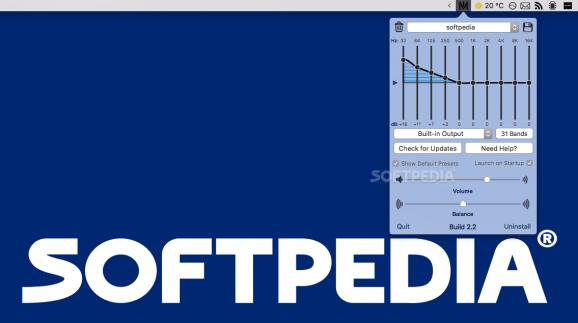Open source system-wide audio equalizer for Macs with support for both built-in speakers and 3.5 mm line-out audio output devices. #Audio equalizer #Sound equalizer #Audio eq #Equalizer #Audio #Sound
One of the few missing apps in macOS is a system-wide audio equalizer utility and, despite having a few options in the current app marketplace, there are very few free tools capable of putting in control of the audio output signal your Mac sends to your speakers, headphones or line-out devices.
eqMac has been designed to tick all the boxes in a feature list for an audio equalizer app for macOS. Thus, it comes with system-wide support which means that it controls the audio signal of all apps running on your Mac and it allows you to switch quickly between audio output devices.
Moreover, the eqMac app provides support for all the built-in speaker and for 3.5 mm line-out devices, as well as for any Bluetooth, AirPlay, USB, or HDMI devices you might want to use with your computer.
On the first launch, eqMac asks you for your system password to install its audio driver. You might also be asked to enable installing apps from anywhere if you have opted for allowing the installation of anew apps only from the App Store and/or identified developers in the Security & Privacy preference pane.
Once the app and its audio driver have been installed, eqMac will add a status bar menu which gives you quick access to all its features.
From its status bar item, you can quickly modify the current 10- or 31-band equalizer configuration, as well as adjust the system volume and audio balance with the help of the two horizontal slider controls at the bottom of the menu.
You can save your custom equalizer profiles by clicking on the floppy disk button on the left of the profile drop-down menu, and rapidly delete the ones you don't need with a click on the trash icon the left side.
It's important to mention that eqMac also comes with a set of bundled default equalizer presets which can be enabled by checking the "Show Default Presets" option under the "Check for Updates" button.
eqMac performed flawlessly throughout the testing period and, regarding the system resources it needed to run on our testing machines, the app's system requirements were minimal. Hence, eqMac needed around 2 to 5% of a processor core while listening from multiple audio sources, and up to 50 MB of RAM on full load.
In a nutshell, eqMac is a quintessential utility for any Mac user who wants to improve his listening experience with the help of easy to adjust custom system-wide audio equalizers.
What's new in eqMac 1.8.7:
- Fixed audio break up with some apps on lower sample rates
- Fixed app asking to install driver after every restart
- Fixed Driver not installing on some Macs
eqMac 1.8.7
- runs on:
- macOS 10.13 or later (Universal Binary)
- file size:
- 26.1 MB
- filename:
- eqMac.dmg
- main category:
- Audio
- developer:
- visit homepage
Zoom Client
IrfanView
Windows Sandbox Launcher
ShareX
7-Zip
4k Video Downloader
calibre
Context Menu Manager
Bitdefender Antivirus Free
Microsoft Teams
- Context Menu Manager
- Bitdefender Antivirus Free
- Microsoft Teams
- Zoom Client
- IrfanView
- Windows Sandbox Launcher
- ShareX
- 7-Zip
- 4k Video Downloader
- calibre