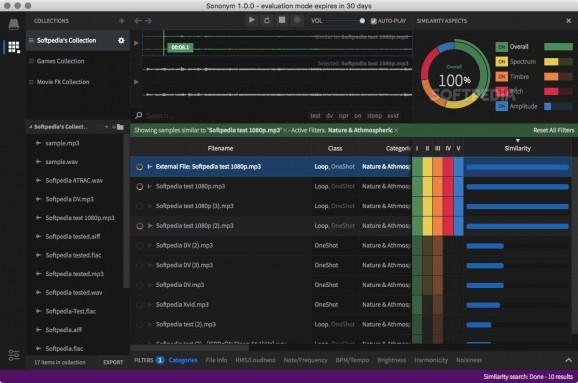Machine learning-powered and multi-platform sample browser with powerful audio analysis, search, categorization, and discovery features. #Sample browser #Sample organizer #Sample search #Sample #Browser #Discovery
Having a vast collection of audio samples doesn't mean much if you don't have the tools to manage it and to find the exact sound byte you need, in as little time as possible.
The Sononym app is a multi-platform solution created with this exact purpose in mind: to act as a streamlined and very easy to use sample browser, with powerful audio analysis, categorization, and similarity search tools on top.
Right after launching it on your Mac, you will notice that Sononym features a panel-based user interface that makes it simple to access all its tools and features with a couple of mouse clicks.
To add audio samples to the database, you have you drop the folders where you store your audio content. If you want to search for similar sounding audio samples, you have to drag and drop the audio file you want to use as a base of comparison against your library.
Also, as previously mentioned, Sononym will use its built-in audio analysis tools to automatically extract file info, tempo and pitch information, as well as details about each sample's loudness, frequency, brightness, harmonicity, and noisiness for faster and easier library categorization, sorting, and filtering.
The right-click contextual menu of each audio sample listed in the currently selected sample collection helps you move it to any other collection of your choice, preview it on click if the auto-play option is enabled, or copy its path for later use.
When right-clicking any of your collections, you will be able to choose to sort all of them by name, remove or rename it, as well as export it to any location on your Mac's hard drives.
The Sononym sample browser features a convenient smart organization feature that will automatically categorize your audio content using pre-defined group samples. Besides groups such as kicks, one-shots, or snares, the app also classifies your samples as looped or non-looped tracks.
With the help of its live recording feature, Sononym can also enable you to find a sample with the help of input audio you can record on your own.
Moreover, it makes simple to bookmark the samples you deem fit for your current audio project and to export all of them to a folder of your choice with just a couple of mouse clicks.
What's new in Sononym 1.5.5:
- Added: Remove non-existing folders during refresh of library
- Changed: In audio config, audio outputs are enumerated from 1 instead of 0.
- Changed: Removed a couple of synchroneous I/O calls
- Fixed: A project folder can appear with the wrong name
Sononym 1.5.5
add to watchlist add to download basket send us an update REPORT- runs on:
- macOS 10.13 or later (Universal Binary)
- file size:
- 112.2 MB
- filename:
- Sononym-1.5.5-arm64.dmg
- main category:
- Audio
- developer:
- visit homepage
ShareX
calibre
IrfanView
Bitdefender Antivirus Free
Windows Sandbox Launcher
Microsoft Teams
Context Menu Manager
4k Video Downloader
Zoom Client
7-Zip
- 4k Video Downloader
- Zoom Client
- 7-Zip
- ShareX
- calibre
- IrfanView
- Bitdefender Antivirus Free
- Windows Sandbox Launcher
- Microsoft Teams
- Context Menu Manager