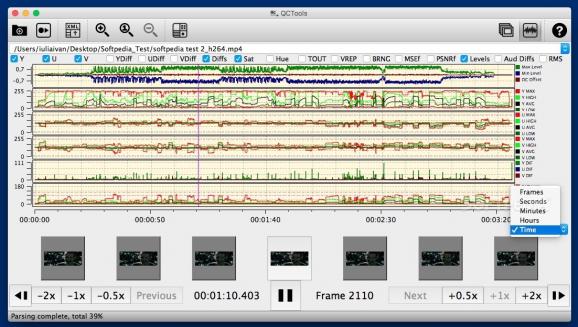Analyze video files and detect possible corruption by applying different filters and reviewing the results in a graphical manner #Video analyzer #Play video #Filter video #Video #Analyze #Play
Given the short life of its original storage medium, analog video digitization is a common task for archivists and conservators all over the world. QCTools is an open source project that aims to help the preservation efforts by identifying errors and corrupt media.
Within the QCTools main window, you get to load the files you want to process, and the application will automatically start evaluating them. You get to monitor the assessment procedure and observe the value of various parameters in no time.
QCTools is able to work with popular video file formats, such as MKV, MOV, MP4, or AVI. At the same time, QCTools relies on the FFmpeg media library to decode the video content and employs the libavfilter component when applying the playback filters.
Once the processing is complete, you get to switch to the graphic layout mode and visualize the behavior of each parameter. Note that you get to playback the video frame by frame, you can express the duration using different units (seconds, minutes, hours), and choose which parameters you want visible.
QCTools integrates simple management tools for visualization purposes: you get to zoom in or out the representation or switch to 1:1 ratio. You get to export the analysis results to an XML file.
Worth mentioning is that QCTools also integrates an experimental functionality that enables the app to connect to a Blackmagic hardware device and start recording the captured content. The utility also relies on FFmpeg for the recording, and the video is exported to a QuickTime file format.
Bottom line, QCTools is a powerful video analysis solution that can help conservators and archivers to check the integrity of the digitized videos and prioritize the ones that require attention.
The QCTools delivers a well-organized space where you can verify the integrity of various parameters: the app automatically generates a graphic layout and you get to apply different filters.
What's new in QCTools 1.3.1:
- Fixes a critical error in QCTools 1.3, #811.
QCTools 1.3.1
add to watchlist add to download basket send us an update REPORT- runs on:
- macOS 10.12 or later (Intel only)
- file size:
- 25.9 MB
- filename:
- QCTools_1.3.1_mac.dmg
- main category:
- Video
- developer:
- visit homepage
Zoom Client
Bitdefender Antivirus Free
4k Video Downloader
calibre
Context Menu Manager
ShareX
IrfanView
Microsoft Teams
7-Zip
Windows Sandbox Launcher
- Microsoft Teams
- 7-Zip
- Windows Sandbox Launcher
- Zoom Client
- Bitdefender Antivirus Free
- 4k Video Downloader
- calibre
- Context Menu Manager
- ShareX
- IrfanView