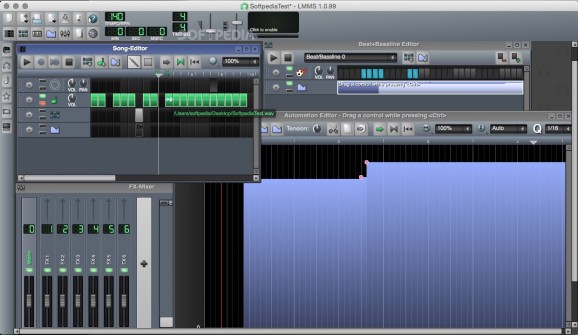Open source and cross-platform audio tool that enables you to produce music by mixing sounds, sample synthesizing and arranging and much more. #Mix music #Audio synthesizer #Music sampler #Synthesizer #Mixer #Sampler
LMMS is an audio utility that provides a comprehensive environment for creating music and beats, synthesizing, mixing, and sampling sounds, as well as many more other such music related processes.
LMMS is a streamlined app that features a user-friendly user interface based on floating windows that incorporate all the app’s instruments and features. Loading samples and issuing commands to LMMS is done by simply “typing” on the modern looking MIDI keyboard.
For a more in-depth overview of your audio project, LMMS puts at your fingertips a song editor that enables you to selectively customize each sound from a loaded sample or effect. LMMS’s Piano Roll Editor enables you to accurately fine tune melodies, patterns, notes, chords.
LMMS also features a wide collection of native musical instruments such as an Embedded ZynAddSubFx plug-in, Native Commodore 64 SID instrument emulator, and Native SoundFont that creates high quality patches.
It must be said that LMMS also has strong synthesis capabilities due to its Roland TB-303 style monophonic bass synthesizer, 2 built-in oscillator-based and 2 wavetable-based synthesizers, that do a nice job of recreating any traditional instrument sound such as, violins, pianos, or just create your very own custom sounds.
What’s more, LMMS features a built-in compressor, a delayer, a reverber, a distortion plug-in, an all-in-one equalizer, and bass enhancers, so that you can add as many effects as you need to your audio mixes.
In order to give your creativity that extra touch, LMMS comes with support for SoundFont, a wide assortment of instruments and effect plugins, presets, and a large collection of music samples.
LMMS proved to be a competent audio tool for the Mac and will surely come as a useful application for anyone who is looking to create music with modern digital instruments bundled into one full-featured package.
What's new in LMMS 1.3.0 Alpha 1:
- Changes in the source tree(for who building LMMS from source):
- Move some 3rd-party code to submodules (#3930, #3931, #3940, #3946, #3957, #3960, #3962, #3965, #3970, #3996, 0850b78, #5182, 924743d, #5724, #5755)
- Plugins(new/upgraded):
- New instrument: Xpressive plugin (#3259, #3772, #4089, #5217, #5586)
LMMS 1.2.2 / 1.3.0 Alpha 1
add to watchlist add to download basket send us an update REPORT- runs on:
- macOS 10.13 or later (Intel only)
- file size:
- 45.7 MB
- filename:
- lmms-1.2.2-mac10.14.dmg
- main category:
- Audio
- developer:
- visit homepage
calibre
7-Zip
4k Video Downloader
Context Menu Manager
Bitdefender Antivirus Free
IrfanView
Windows Sandbox Launcher
Zoom Client
Microsoft Teams
ShareX
- Zoom Client
- Microsoft Teams
- ShareX
- calibre
- 7-Zip
- 4k Video Downloader
- Context Menu Manager
- Bitdefender Antivirus Free
- IrfanView
- Windows Sandbox Launcher