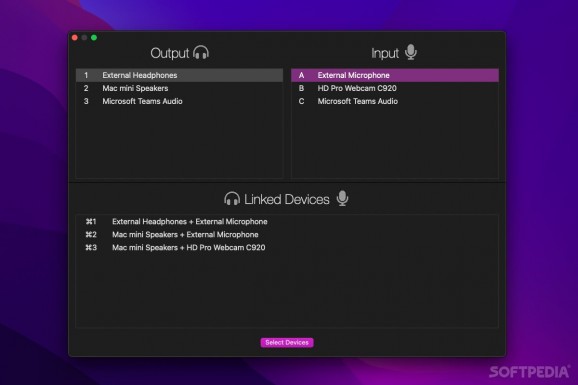Easily switch between audio input and output devices using only your keyboard, set up hotkeys, and even create linked device pairings. #Audio Switcher #Output Switcher #Input Switcher #Audio #Headphones #Microphone
If you use a lot of different audio devices, such as multiple pairs of headphones, standalone microphones, or even the built-in speakers, switching between them isn’t always as smooth or quick as we’d like.
Ears is a clever app that helps you manage all these audio devices as efficiently as possible. It was designed to make the process near-instant with the use of the keyboard and hotkeys, while automating as much of the process whenever feasible.
To begin with, you can set up a keyboard shortcut for bringing up the main app window. From here, use the up/down and left/right arrow keys to navigate between devices and select the right ones. When done, just press Enter to close the window.
But you can go even further. If you have Bluetooth headphones, you can assign any of them as favorites, set up a hotkey for them, and then instantly connect to them with a simple shortcut.
Some devices are better used together, such as a pair of good headphones and a desk microphone that’s far better than the one built into your headset. To use these more easily, you can link two devices and select them at once.
For each output device, you can set the preferred default volume when they are switched to. This feature can help you optimize the volume for speakers and headphones that have different amplification levels.
Finally, there is a built-in hotkey for instantly muting your microphone no matter which app it is being used for. This means you’ll no longer have to remember each application’s hotkey, as Ears disables all mic input directly from your macOS preferences.
You can clearly tell that the app’s developer uses it themselves, as it was designed with a lot of attention to detail and optimized for efficient use. It’s a great way to switch between input and output devices, connect to Bluetooth headphones, and mute your microphone when necessary.
What's new in Ears 1.6:
- New: Added a preference to hide BOTH the Dock and menu bar icons (previously, you could only hide one at a time). This lets Ears run completely hidden until you need it.
- New: Added a preference to hide the main window's Linked Devices section for those who don't use that feature.
- New: Ears has a new app icon.
Ears 1.6
add to watchlist add to download basket send us an update REPORT- runs on:
- macOS 11.0 or later (Universal Binary)
- file size:
- 49.1 MB
- filename:
- ears_21.zip
- main category:
- Audio
- developer:
- visit homepage
ShareX
4k Video Downloader
calibre
Bitdefender Antivirus Free
7-Zip
Context Menu Manager
IrfanView
Zoom Client
Microsoft Teams
Windows Sandbox Launcher
- Zoom Client
- Microsoft Teams
- Windows Sandbox Launcher
- ShareX
- 4k Video Downloader
- calibre
- Bitdefender Antivirus Free
- 7-Zip
- Context Menu Manager
- IrfanView