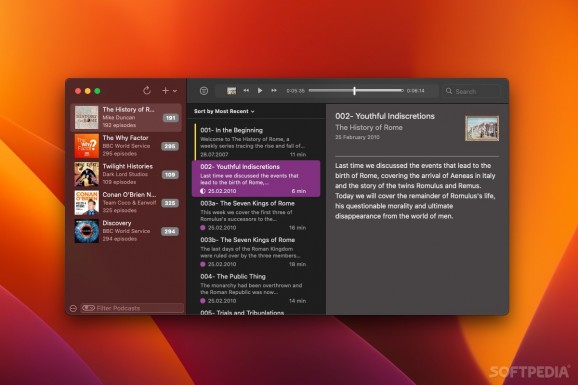Open-source podcast player and organizer with an impressive user interface featuring a minimalistic design, simple controls, and all the customization you need. #Podcast Player #Podcast Client #Podcast Manager #Podcast #Player #Client
Apple’s Podcasts app was a big step forward when it was split from iTunes back in macOS Catalina, but it’s still not everyone’s pick. While its layout works great on iPhone and iPad, on Mac it feels a bit busy and difficult to navigate, at least compared to some third-party podcast clients.
Doughnut is one of the open-source alternatives to the built-in Podcasts app, and it’s very impressive in pretty much every way. The UI design is minimalistic and much more intuitive, you can add podcasts that don’t have associated RSS feeds, descriptions and podcast details can be edited freely, and you can have one or more libraries for all your content.
As far as features go, Doughnut is very similar to the macOS podcast client. However, in my experience at least, Podcasts is simply frustrating to use. Graphics and list items are too large, menus are confusing, and it’s just hard to get an overall picture of your library.
With Doughnut, you have all your podcasts on the left; when you click one, you see a simple list of all its episodes, with all relevant details clearly visible: whether they have been favorited or downloaded, their length, release date, and watch progress. Finally, on the right, you have the episode’s description.
Everything you need is visible at once. No need to switch through multiple views and menus just to go to a different podcast or check certain details.
To add a new podcast, you will need its feed or Apple Podcasts URL, which as you may guess, you can get from the Podcasts app. After it’s added, you can customize its metadata and episode details in any way you wish. You have search, filtering and sorting capabilities for both episodes and series.
You can even add podcasts that don’t have a feed and may no longer be available online. Just provide the necessary details and artwork, and you can copy the episodes in your local library manually.
The playback controls are simple enough, and you can define how far back or forward the skipping function should take you, as is common in podcast clients.
First off, while it won’t be a downside for many, the fact that you can’t use Doughnut to find new podcasts means you’ll have to either use the Podcasts app or the web to find new content.
Secondly, there are a few useful features the app could integrate, some of which are found in Apple’s client or other apps. These include an Up Next queue, playback speed control (for people who want to get through podcasts faster), and the option to automatically download upcoming episodes.
Lastly, one small issue is the fact that Apple’s menu bar Now Playing feature doesn’t seem to use the customized skip times — it just always skips by ten seconds regardless of your settings in Doughnut.
Overall, this is an awesome podcast client for users who like a more minimalistic alternative to Apple’s built-in app. It very well made, open-source, and written entirely in Swift,
What's new in Doughnut 2.0.1:
- Remove redundant DownloadManager related code. by @GetToSet in #83
- Update MASPreferences to 1.4.1. by @GetToSet in #84
- Remove taskQueue wrapper for episode DB operations to prevent queueing. by @GetToSet in #86
- Fix: sidebar images dimmed out when window not active on macOS 13 beta. by @GetToSet in #89
Doughnut 2.0.1
- runs on:
- macOS 10.15 or later (Universal Binary)
- file size:
- 6.2 MB
- filename:
- Doughnut-2.0.1.dmg
- main category:
- Audio
- developer:
- visit homepage
Microsoft Teams
4k Video Downloader
IrfanView
ShareX
calibre
Windows Sandbox Launcher
Bitdefender Antivirus Free
Context Menu Manager
Zoom Client
7-Zip
- Context Menu Manager
- Zoom Client
- 7-Zip
- Microsoft Teams
- 4k Video Downloader
- IrfanView
- ShareX
- calibre
- Windows Sandbox Launcher
- Bitdefender Antivirus Free