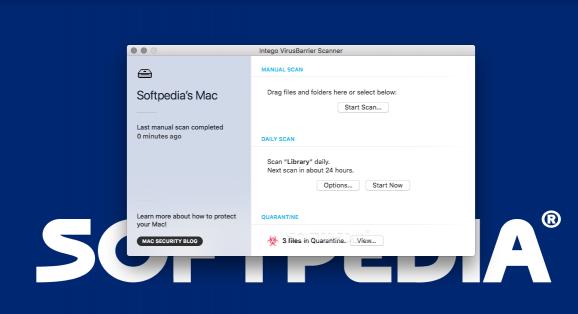Free antimalware solution designed to protect you against macOS, Unix and Windows malware via manual or automatic daily scans of your Mac's hard drives #Virus scanner #Detect malware #Remove malware #Anti-malware #Antivirus #Detection
Although most macOS users think that Apple's operating system is immune to malware, there is an increased chance of getting infected every year.
To be more exact, at the moment, you can be targeted by any malware from keyloggers, worms, adware, spyware, trojan horses, and backdoors, to the more complex bitcoin stealers, rootkits, and ransomware.
Despite Apple adding an anti-malware solution within Mac OS X 10.6 Snow Leopard, dubbed XProtect, back in 2009, your protection depends on Apple's vigilance and speed of updating the malware definitions.
To make sure that your data and computer are guarded at all times, you should also add an extra layer of protection by installing a 3rd party antimalware solution.
VirusBarrier Scanner is a free antivirus and antimalware tool specifically designed to protect your Mac from macOS, Windows and Unix malware by allowing you to manually examine any folder or by automatically scanning a pre-defined selection of locations on your hard-drives.
The VirusBarrier Scanner app features a user-friendly and minimalist interface which helps you to rapidly start a scan of any folder on your Mac or to start the daily scan with a simple mouse click.
VirusBarrier Scanner displays a progress screen once the malware scanning process starts, and it will automatically notify you when it finds a piece of malware on your Mac of its removal, as well as of its transfer to the Quarantine zone.
The VirusBarrier Scanner antimalware solution checks for new malware definitions every six hours or before each scan, whichever comes first. You can manually check the installed malware definitions by going to the app's About window, an action which will also trigger an update.
As a downside, despite doing a great job during the test period, VirusBarrier Scanner still needs some additions such as a real-time scanning mode, a status bar item for easier access and a way to remove the dock icon the free up space for apps you use frequently.
Regarding the system resources it needs, VirusBarrier Scanner required around 300 / 400 MB of RAM and approximately 400% out of a quad-core 2 GHz Intel Core i7 during scanning. Despite this, the Mac did not feel sluggish, which is a testimony of VirusBarrier Scanner's capability to correctly manage its process priority and allowing our other apps to run unencumbered.
If you want to make sure that you have the rains, you can also enable the "Scan with low priority" option within VirusBarrier Scanner's Preferences Scanner tab. Moreover, if you need extra information on how it works, Intego also provides an online VirusBarrier Scanner user manual which contains everything you want to know about how to use the app to protect your Mac from malware.
In a nutshell, having Intego's free VirusBarrier Scanner antimalware solution installed enables you to shield your Mac against a wide variety of malware from viruses, worms, and trojan horses, to spyware, rootkits, and ransomware.
What's new in VirusBarrier Scanner 1.2:
- Fixes an issue where scans may hang.
- Adds native support for Macs with Apple M1.
VirusBarrier Scanner 1.2
add to watchlist add to download basket send us an update REPORT- runs on:
- OS X 10.10 or later (Universal Binary)
- file size:
- 132.9 MB
- main category:
- Antivirus
- developer:
- visit homepage
ShareX
Windows Sandbox Launcher
Microsoft Teams
4k Video Downloader
Zoom Client
calibre
Bitdefender Antivirus Free
7-Zip
IrfanView
Context Menu Manager
- 7-Zip
- IrfanView
- Context Menu Manager
- ShareX
- Windows Sandbox Launcher
- Microsoft Teams
- 4k Video Downloader
- Zoom Client
- calibre
- Bitdefender Antivirus Free