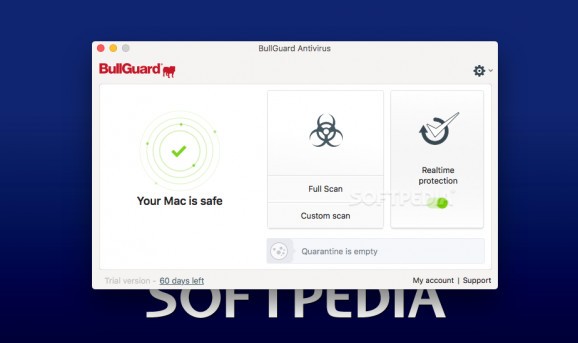Protects your Mac from malware, zero-day threats, and phishing attaks in real-time using both heuristic signature and behavioral-based detection. #Detect malware #Block ransomware #Virus scanner #Anti-malware #Antivirus #Antimalware
BullGuard Antivirus is an anti-malware solution specially designed to help Mac users protect their computers against virus, spyware, phishing, and ransomware threats.
The BullGuard Antivirus app comes with a real-time protection module which will keep an eye out for any malware components in the files you access or copy onto your Mac.
To do this, BullGuard Antivirus employs multiple layers of protection by using both behavioral-based and heuristic signature-based malware detection techniques.
This way, BullGuard Antivirus manages to detect and automatically block not only previously recorded malware, but also variants of already identified threats, as well as zero-day threats by recognizing the unusual behavior specific to spyware, ransomware, virus, and ransomware infected processes.
As an extra advantage, BullGuard Antivirus also stops phishing attacks by flagging them as suspicious and thus letting you know when you need to be careful while browsing the web or reading your e-mail.
Moreover, the BullGuard Antivirus app identifies unwanted applications that you might have unknowingly installed or copied on your computer. These so-called unwanted apps are usually the main culprit behind an ad-ridden web browser, as well as browsers with settings that have been changed to help the developer behind the unwanted app to produce income without your knowledge with the help of your Mac.
Once launched on your Mac, BullGuard Antivirus displays a clean user interface which gives you access to the virus scanner engine, and it also helps you toggle the real-time protection feature with ease.
Using the top right corner cogwheel menu from the main screen, you can access BullGuard Antivirus' quarantine and settings.
After starting a full system or custom scan, BullGuard Antivirus displays a progress screen while scanning your Mac for malware to let you know how much time has elapsed since the scan has started as well as the number of detected threats.
BullGuard Antivirus' settings can be tweaked from the Settings window, which enables you to choose the action to be performed after it detects infected files. From the Settings window, you can also get an overview of the quarantine zone and the log files for further details on what components have been identified during the scanning process.
Taking everything into consideration, BullGuard Antivirus is the perfect tool to have on your Mac if you want to protect your data against malware threats such as viruses, spyware, phishing attacks, and ransomware.
BullGuard Antivirus 1.3.2
add to watchlist add to download basket send us an update REPORT- runs on:
- OS X 10.11 or later (Intel only)
- file size:
- 29.2 MB
- main category:
- Antivirus
- developer:
- visit homepage
4k Video Downloader
Context Menu Manager
Bitdefender Antivirus Free
7-Zip
calibre
IrfanView
Microsoft Teams
Windows Sandbox Launcher
ShareX
Zoom Client
- Windows Sandbox Launcher
- ShareX
- Zoom Client
- 4k Video Downloader
- Context Menu Manager
- Bitdefender Antivirus Free
- 7-Zip
- calibre
- IrfanView
- Microsoft Teams